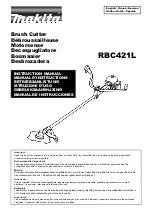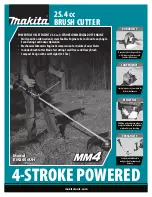30
Tip: Place the registration mark close to the image you are cutting
to improve accuracy. If you are having difficulties getting an
accurate cut, try moving the registration mark to a different location.
From the “File” menu select “Print Preview”. If everything looks right,
select the printer icon to print the document.
InVūe
™
will by default print multiple pages in order to print anything
that may be in the margins. In order to avoid printing several blank
pages, change the pages to 1.
Содержание Inspiration Vue
Страница 1: ...Quick Start Guide TM...