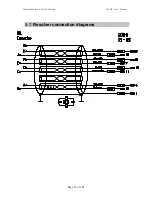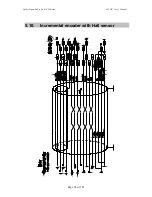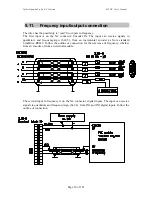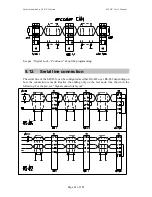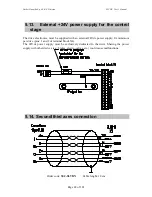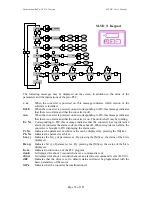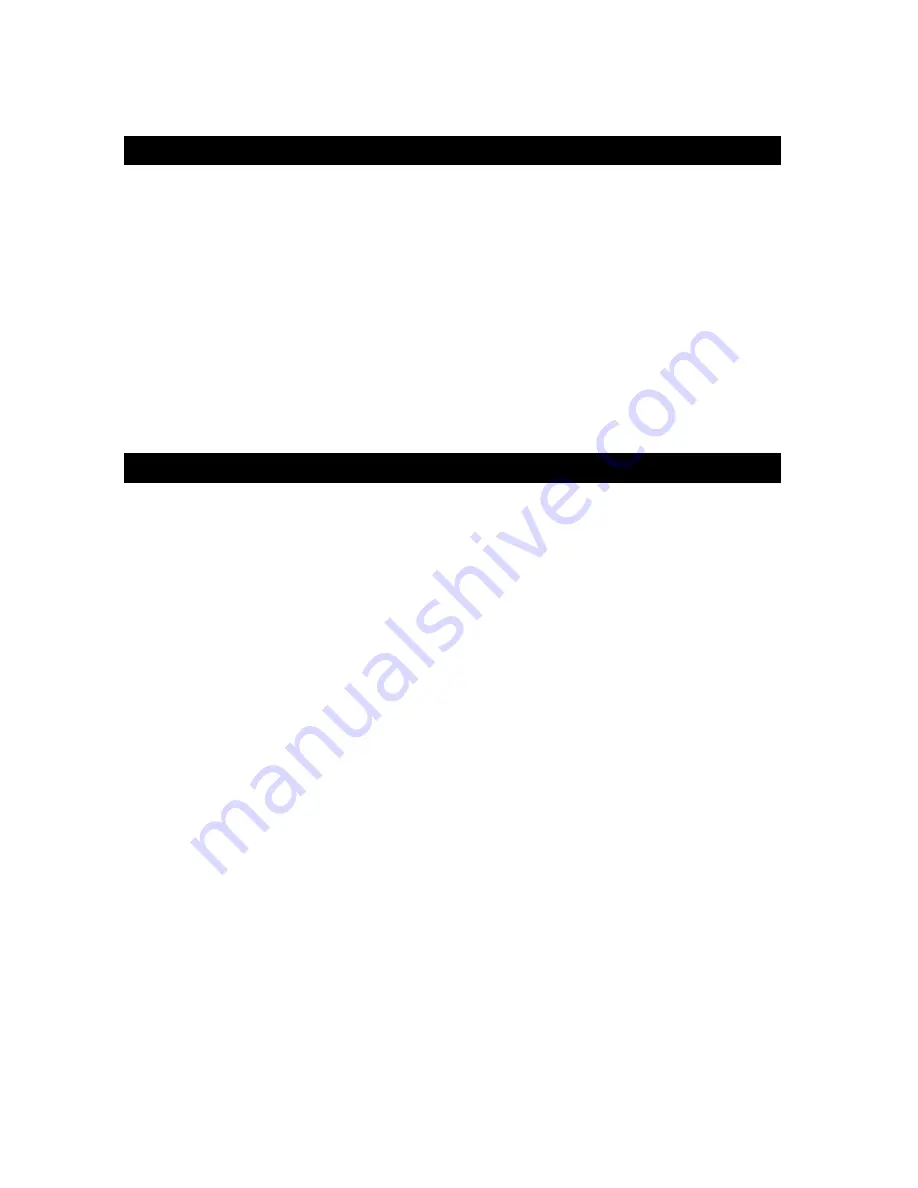
Parker Hannifin S.p.A S.B.C. Division
SLVDN User’s Manual
Page 49 of 181
6.Status LED
Two LEDs are lit. The power LED, if on, indicates whether there is power for the electronic
part. The status LED gives a series of information about the status of the converter:
-
If it is off,
the converter is shut off without active alarms.
-
If it is on,
the converter is on.
-
If it blinks quickly
(5 Hz), the converter is powered on. The alarms are not active but
the I
2
t control is active.
-
If it blinks with a pause after two series of blinks,
the converter is shut off and an
alarm is active. The active alarm can be identified by counting the number of blinks
between the two pauses.
7.Using the keyboard (optional)
The keyboard-display module is easy to use. It is used to program the functional data, control
the status of the converter and send commands. It consists of only three keys located directly
beneath the display. The keys are marked: [M], [+], [-]. The [M] key is use to modify the
display and consequently the function of the [+] e [-] keys.
There are two types of display: parameter mode and parameter value mode.
When the converter is powered on, if there is no alarm, the user sees ‘IDLE’ or ‘RUN’ on the
screen, depending on whether the converter is on or off. This is also the position of the Pr0
parameter.
To view all the parameters, press the [+] o [-] keys. If you want to verify the value, press the
[M] key. When the value is displayed, it can be modified by using the [+] e [-] keys. To return
to parameter mode, press the [M] key again.
The type of display depends on the type of parameter displayed.
If you need to increment or decrement quickly the value of a parameter, you can do this by
pressing the [M] key while the increment [+] key or decrement [-] key is held down.
Содержание SLVD1N
Страница 7: ...Parker Hannifin S p A S B C Division SLVDN User s Manual Page 7 of 181 ...
Страница 22: ...Parker Hannifin S p A S B C Division SLVDN User s Manual Page 22 of 181 ...
Страница 23: ...Parker Hannifin S p A S B C Division SLVDN User s Manual Page 23 of 181 ...
Страница 34: ...Parker Hannifin S p A S B C Division SLVDN User s Manual Page 34 of 181 5 6 Motor connection diagrams ...
Страница 35: ...Parker Hannifin S p A S B C Division SLVDN User s Manual Page 35 of 181 5 7 Resolver connection diagrams ...
Страница 36: ...Parker Hannifin S p A S B C Division SLVDN User s Manual Page 36 of 181 5 8 Encoder connection ...
Страница 181: ......