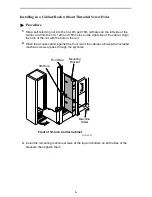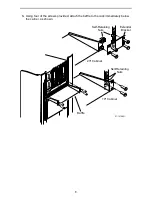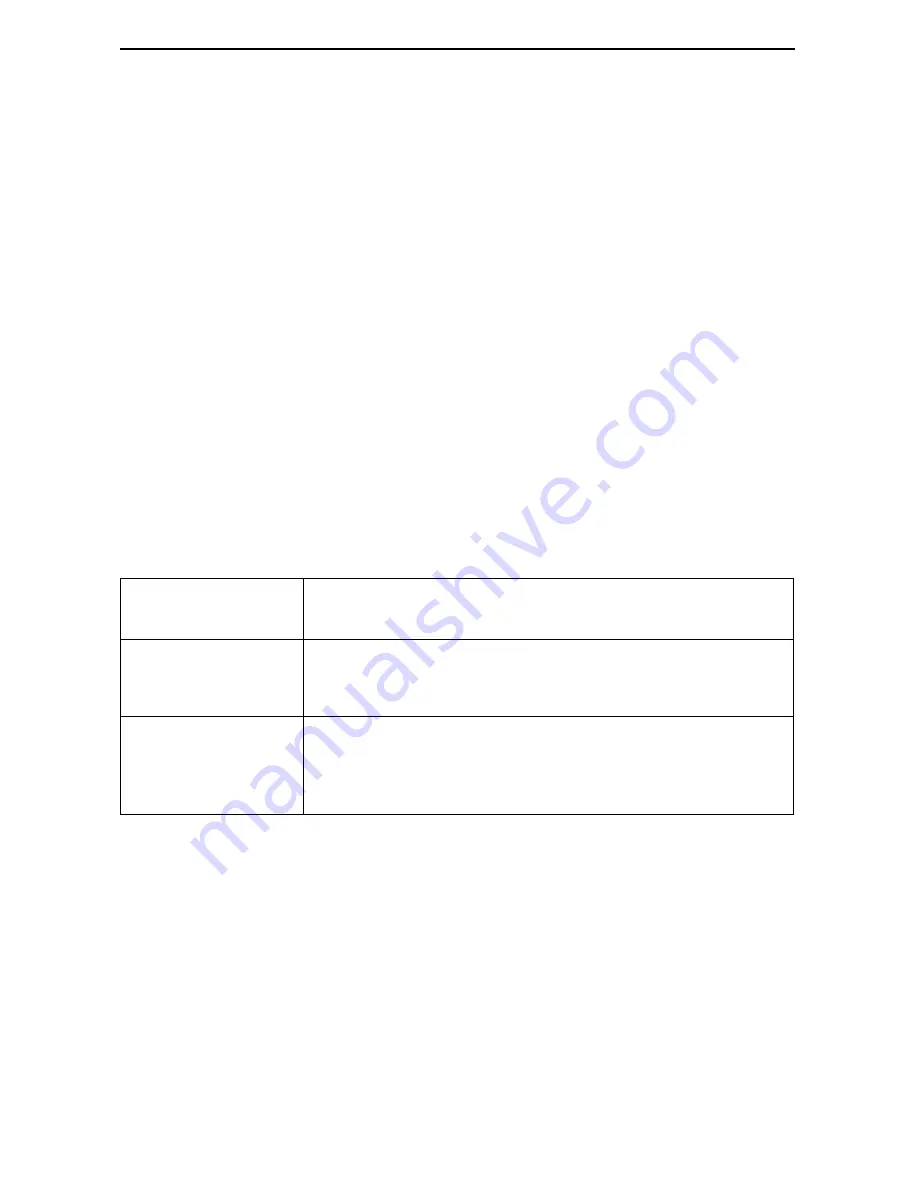
4
Installing the Access Carrier into a Cabinet/Rack
One 72-inch cabinet can hold up to six access carriers; however, a cabinet does not
need to be fully populated. The minimum vertical distance between access carriers is
1U (1.75 inches, EIA-310-C standard). Follow these rules during installation:
Install access carriers from the bottom of the cabinet and work up. This provides the
following:
—
Proper alignment for subsequent access carriers.
—
Easier installation since the access carriers can be lowered onto the mounting
screws from above.
—
Convenient connection of the interface cables.
—
Proper cabinet balance. Bottom-up installation keeps the cabinet from
becoming top heavy.
Install the access carrier into the cabinet/rack before installing any cards in the unit.
Use some type of strain relief to support multiple cables. An RJ48H mass
termination cable is available to attach seven T1 Network interfaces to an M66
block.
The cabinet/rack may or may not have threaded screw holes.
If the
cabinet/rack . . .
Then use the . . .
Has threaded screw
holes
Short Phillips-head screws included in the hardware package
and follow the procedure in
Installing in a Cabinet/Rack with
Threaded Screw Holes
on page 5
.
Does not have
threaded screw holes
Self-retaining nuts and the longer Phillips-head screws
included in the hardware package and follow the procedure in
Installing in a Cabinet/Rack without Threaded Screw Holes
on
page 6
.