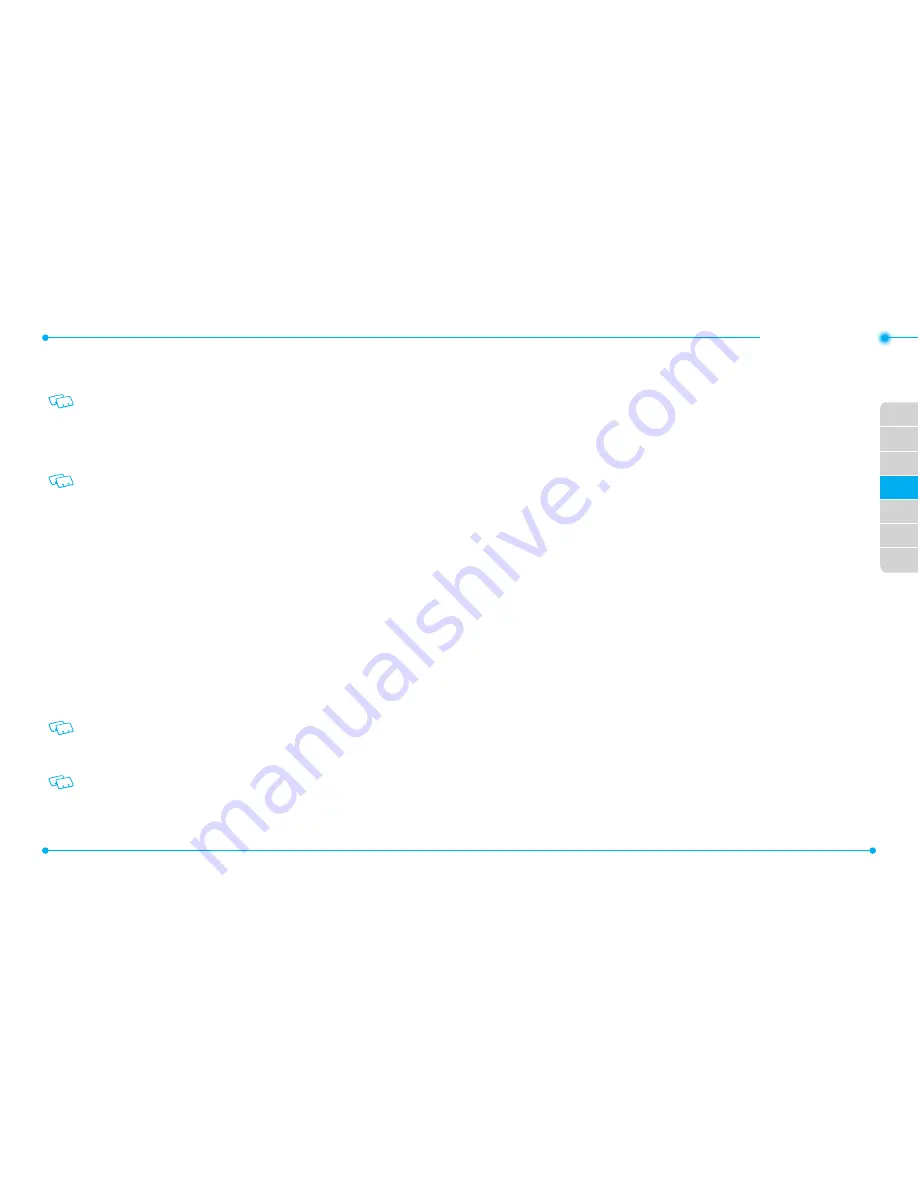
48
49
01
02
03
05
06
07
04
•CONTACTS
NEW CONTACT
To add a new number to your Contact List:
Using this submenu, the number is saved as a new Contact. To save the number into
an existing Contact or edit the Contact entry.
1. In the Home Screen, tap
Contacts
.
2. Tap
New Contact
.
3. Tap Name field and enter contact name.
To change the input mode, select text input mode ( [
T9 Word
], [
ABC
], [
Abc
], [
abc
],
[
123
], [
Sym
] ).
4. Scroll
up or down and tap the information field you want to fill in. Field
includes:
Mobile 1
/
Home
/
Business
/
Mobile 2
/
Fax
/
Personal Email
/
Business
/
IM
/
Home Address
/
Business Address / Ringtone
/
Favorites
/
Groups
/
Default Number
/
Speed Dials
/
Title
/
Company
/
Birthday
/
Notes
5. Tap
Save
to create the contact entry.
CONTACT LIST
You can review all the entries stored in your Contact List by flicking the list or quickly
find a list by tapping a first character on the keypad below. Keypad may be dragged
down to show more list.
1. In the Home Screen, tap
Contacts
.
The list of names in your contacts is displayed.
2. Select the name or number by scrolling Tray Icon, or tap initial letter to the
alpha numeric keypad.
• Any letter corresponding to the first letter of a saved contact is touchable. Other
letters
are visually distinct and inactive.
• Tap
More
, and you can choose
Text
,
Pix
,
Video
,
Voice
messages and
Send Name Card
:
3. To dial the selected number, tap the Call button
s
or tap contact entry bar to
Call
,
Send Message
or
Send Name Card
.
BACkUP ASSISTANT
Backup Assistant is a wireless service that stores a copy of your Contact List to a secure
web site.
1. In the Home Screen, tap the
Contacts
,
More
, and
Backup Assistant
.
2. Follow the on-screen prompts.
GROUPS
Groups allow you to classify phone entries into groups with up to 10 members in each
group. The default groups include Family and Work and they cannot be erased or
renamed.
TO ADD NEW GROUP
1. In the Home Screen, tap
Contacts
,
More
, and
Groups
.
2. Tap
New Group
.
3. Enter a new group name, tap
Next
and tap entries you want to add or
Mark
All
and tap
Done
.
TO ASSIGN PHONE NUMBER TO GROUP
1. In the Home Screen, tap
Contacts
,
More
, and
Groups
.
2. Select the group where you want to add the contact, and then tap
Options
.
3. Tap
Add
.
4. Your contact entries will be displayed in alphabetical order. Mark the contact
you want to add or
Mark All
.
5. Tap
Done
and “
CONTACT ADDED TO GROUP
” will be displayed.
Содержание CDM8999VW
Страница 1: ...UserGuide CDM8999VW J Touch...






























