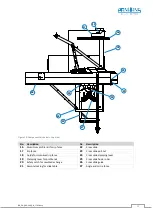BA_PH_680-200_EN_11-22.docx
46
13
Operating the Rip Fence
Important: For the operation of the rip fence, please also observe the hazard warnings
in the sections
4.5.4 and
13.1
Rip Fence Positioning
Figure 43: Rip fence positioning
1.
Press the button “
Machine
”
in the start window.
2.
Then select the
“
Rip Fence
”
menu field.
3.
Enter the desired target value via the keyboard.
4.
Confirm with .
5.
The rip fence positions itself automatically after pressing the positioning button (
2
)
(see
If the ACTUAL value is highlighted in red after positioning, press the positioning key (2) again.
Warning! Danger of crushing between workpiece / aluminium profile rail and the slide table.
In the safety area, the rip fence can only be moved with the positioning button (2)
permanently pressed down. This is indicated by the hand symbol in the display.
The rip fence can also be moved in manual inching mode. To do this, proceed as follows:
1.
Enter the desired value into the field “
Increments
”
.
2.
To activate the inching mode, select or .
The selected symbol is then highlighted in red resp. .
3.
Press the positioning button (
2
) for one increment per step.
4.
To exit the manual inching mode, press the active (red) icon. The button turns grey again.