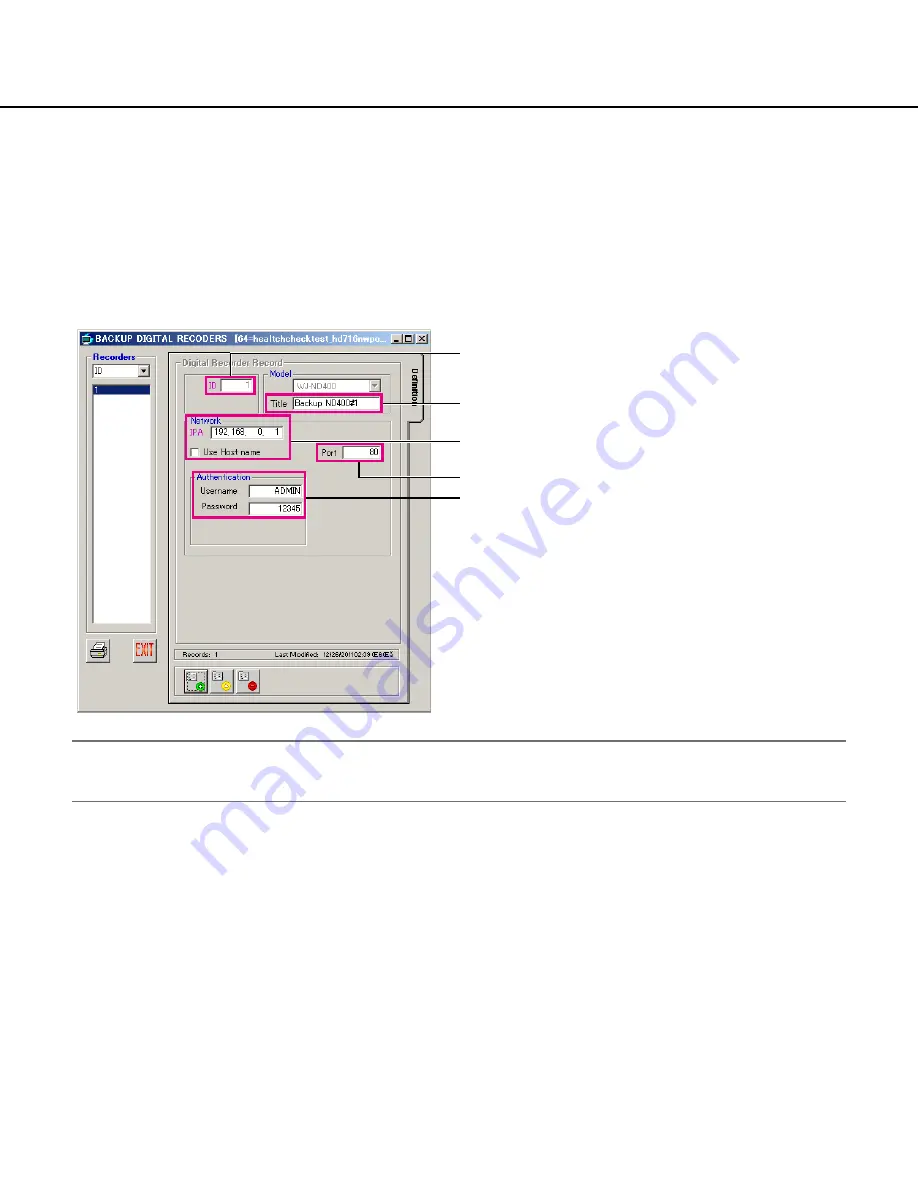
32
■
WJ-ND400 Backup System
When an ASC970 System includes both Main WJ-ND400 and Backup WJ-ND400, it is called the WJ-ND400
Backup System. When the ASC970 Server detects that Main WJ-ND400 becomes offline or their all hard disk
drives become failure, the ASC970 Server transfer the latest configuration data of Main WJ-ND400 to Backup
WJ-ND400. And then the ASC970 Server can control the Backup WJ-ND400.
●
Configuration and operation
WV-ASC970 Admin Console Screen
Note:
• This capture screen is an example to show the redundant feature related buttons or fields. Some of details are a
bit different according to the WJ-ND400 Redundant Monitor Software versions.
●
System Configuration File (Alive Monitoring)
You can enter the AliveMonitoringTimeout_DVR, AliveMonitoringRetryFrequency_DVR and
AliveMonitoringRetryCount_DVR for WJ-ND400 in the [ALIVEMONITORING] section of the sys.ini file.
●
System Configuration File (WJ-ND400 Backup)
You can enter the RetrieveFrequency of WJ-ND400 configuration data in the [ND400BACKUP] section of the sys.ini
file.
Backup WJ-ND400 ID
Backup WJ-ND400 Title
Backup WJ-ND400 address or Host name
Backup WJ-ND400 Http port number
Backup WJ-ND400 Authentication Username and Password
















































