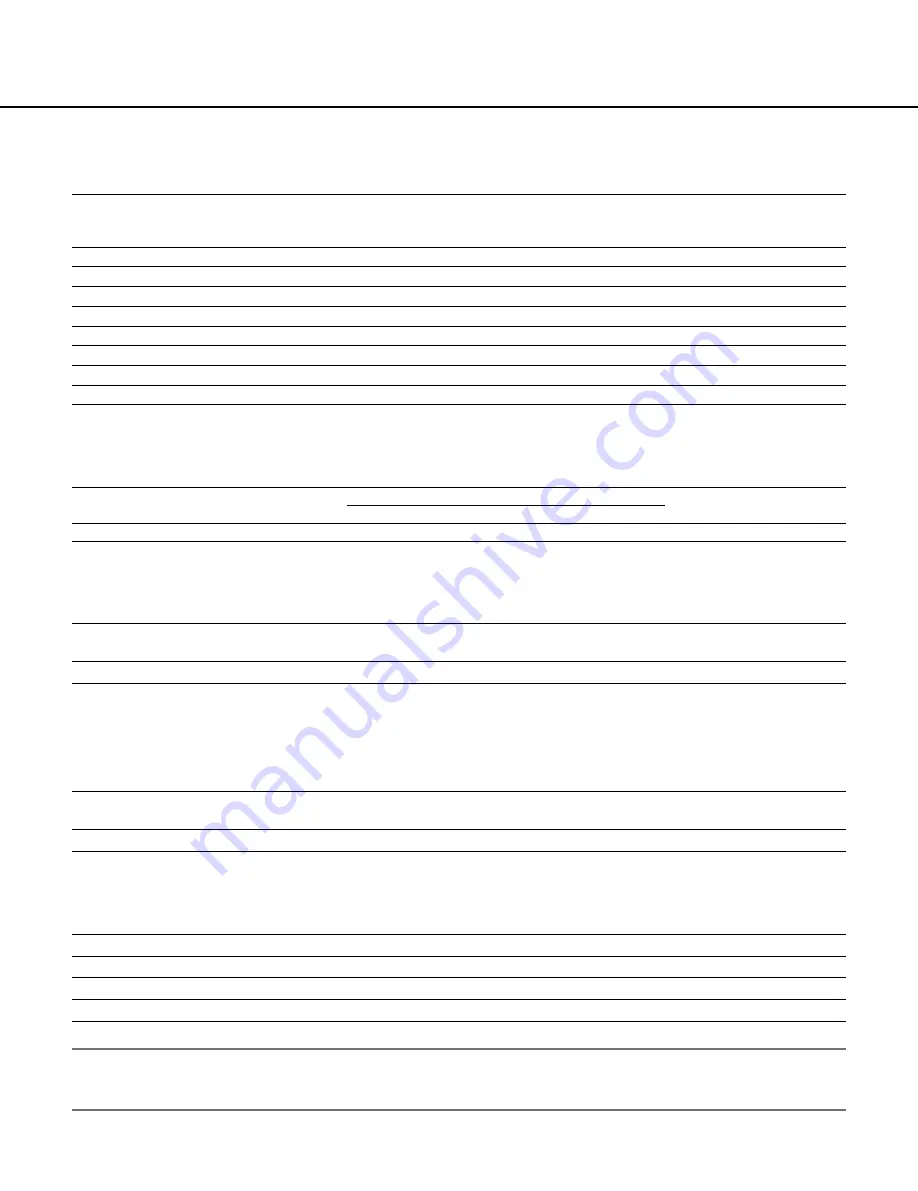
21
●
i-PRO Camera Setup
Refer to each i-PRO camera Operational Manual.
i-PRO-
Cam
#
IP Address
Subnet Mask Port
MPEG4
Multicast
Multicast
Address
Multicast
Port
Alarm
Destination
Address
Authentication
ID/Passwd
1
172.16.192.4
255.255.0.0
80
On
On
239.192.0.21
20000
Server IPA
Default
2
172.16.192.5
255.255.0.0
80
On
On
239.192.0.22
20000
Server IPA
Default
3
172.16.192.6
255.255.0.0
80
On
On
239.192.0.23
20000
Server IPA
Default
4
172.16.192.7
255.255.0.0
80
On
On
239.192.0.24
20000
Server IPA
Default
5
172.16.192.8
255.255.0.0
80
On
On
239.192.0.25
20000
Server IPA
Default
6
172.16.192.9
255.255.0.0
80
On
On
239.192.0.26
20000
Server IPA
Default
7
172.16.192.10
255.255.0.0
80
On
On
239.192.0.27
20000
Server IPA
Default
8
172.16.192.11
255.255.0.0
80
On
On
239.192.0.28
20000
Server IPA
Default
●
Decoder WJ-GXD400 Setup
Refer to WJ-GXD400 Operational Manual.
Dec #
IP Address
Subnet Mask Port
OSD Position
Schedule
Authentication
ID/Passwd
Camera Title
Time Date
Additional Info
1
172.16.192.20
255.255.0.0
80
Left Lower -2
Right Upper +1
Left Lower -1
None
Default
●
Network Disk Recorder WJ-ND400 Setup
Refer to WJ-ND400 Operational Manual.
DVR#
IP Address
Subnet Mask Port
Recorder
Ch-Camera link
Camera Setup
Schedule
Authentication
ID/Passwd
1
172.16.192.21
255.255.0.0
80
Necessary
Necessary
Always Recording
Default
Either WJ-ND400's PC port or CAMERA port can be used.
●
Network Video Encoder WJ-NT314 Setup
Refer to WJ-NT314 Operational Manual.
ENC
#
IP Address
Subnet Mask Port
Authentication
ID/Passwd
1
172.16.192.22
255.255.0.0
80
Default
●
Card Cage WJ-SX650 Setup
Refer to WJ-SX650 Operational Manual to set following configuration.
Slot #
Board name
Rotary Switch/Mode
Qty
C
Video Input Board
0
1
B
A
Video Output Board with Network Board
Output Board (1)
1
Note:
• The SX650 switch node supports up to 512 inputs and 64 output. Refer to the Appendix 1 for the 512 x 64 con
-
figuration.
















































