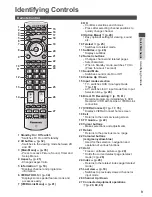Quick Start Guide
Identifying Controls
EXIT
OPTION
TEXT
REC
PROGRAMME
STTL INDEX HOLD
BACK/
RETURN
ASPECT
INPUT
LAST VIEW
TV
G
U
ID
E
VIERA TOOLS
VI
ER
A
Lin
k
DVD/VCR
TV
AV
TV
abc
def
jkl
ghi
mno
tuv
pqrs
wxyz
DIRECT TV REC
MENU
1
15
16
18
19
20
21
22
23
25
26
27
17
24
2
4
6
11
3
5
7
8
9
10
12
13
14
9
Identifying Controls
Remote Control
1 Standby On / Off switch
•
Switches TV On or Off standby
2 3D button (p. 32)
•
Switches to the viewing mode between 2D
and 3D
3 [Main Menu] (p. 35)
•
Press to access Picture, Sound, Timer and
Setup Menus
4 Aspect (p. 21)
•
Changes aspect ratio
5 Information (p. 19)
•
Displays channel and programme
information
6 VIERA TOOLS (p. 34)
•
Displays some special feature icons and
accesses easily
7 [VIERA Link Menu] (p. 81)
8 OK
•
Confirms selections and choices
•
Press after selecting channel positions to
quickly change channel
9 [Option Menu] (p. 20)
•
Easy optional setting for viewing, sound,
etc.
10 Teletext (p. 25)
•
Switches to teletext mode
11 Subtitles (p. 26)
•
Displays subtitles
12 Numeric buttons
•
Changes channel and teletext pages
•
Sets characters
•
When in Standby mode, switches TV On
(Press for about 1 second)
13 Sound Mute
•
Switches sound mute On or Off
14 Volume Up / Down
15 Input mode selection
•
TV - switches DVB / Analogue mode
(p. 18)
•
AV - switches to AV input mode from Input
Selection list
(p. 28)
16 Direct TV Recording (p. 79, 81)
•
Records programme immediately in DVD
Recorder / VCR with Q-Link or VIERA Link
connection
17 [VIERA Connect] (p. 17, 76)
•
Displays VIERA Connect home screen
18 Exit
•
Returns to the normal viewing screen
19 TV Guide (p. 22)
20 Cursor buttons
•
Makes selections and adjustments
21 Return
•
Returns to the previous menu / page
22 Coloured buttons
(red-green-yellow-blue)
•
Used for the selection, navigation and
operation of various functions
23 Hold
•
Freeze / unfreeze picture
(p. 20)
•
Holds the current teletext page (teletext
mode)
(p. 26)
24 Index (p. 26)
•
Returns to the teletext index page (teletext
mode)
25 Last view (p. 19)
•
Switches to previously viewed channel or
input mode
26 Channel Up / Down
27 Connected equipment operations
(p. 29, 60, 83)