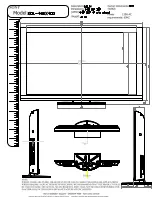21
Operation
Touch screen:
The combo box contains “Common setting” and
names of registered touch panels. It is used to
select touch panels for setting.
The setup selected for “Common setting” is applied
when the “Common setting is used” checkbox is
selected when setting up registered touch panels.
Touch Panel Setup
Explanation of Setup Panel Items
■
The setup panel has three tabs: “Touch setting”, “Basic setting” and “Multi monitor”.
Select:
Opens the “Please touch a touch screen” dialog
box. If the touched panel is already registered, it
appears in the combo box.
OK:
Applies the setup to the operation
and quits the setup panel.
Cancel:
Ends the setup panel without doing
anything.
Apply:
Applies the setup to the operation.
<Common Area>
*
*
: When you tick “Using Multi-monitor.” on the “Basic setting” tab, the “Multi monitor” tab and “Touch screen” will
appear.
Содержание TY-TP65P10S
Страница 46: ...46 MEMO ...
Страница 47: ...47 ...