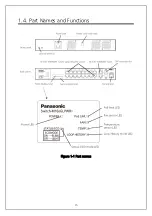4. Configuration
26
Upon power on, this Switching Hub starts working as a normal Switching Hub. To
use the SNMP functions and other functions, you need to configure the Switching
Hub by using the console, Telnet, SSH, or WEB control screen.
In this chapter, the configuration of this Switching Hub is explained.
Note:
To access this switching Hub via Telnet, SSH or WEB control screen, this
Switching Hub must have an IP address. Therefore, before accessing this
Switching Hub via Telnet, SSH or WEB control screen, configure an IP address
by accessing this Switching Hub via console. For details on configuring an IP
address, refer to Section 4.5.2 of Operation Manual for Menu Screens.