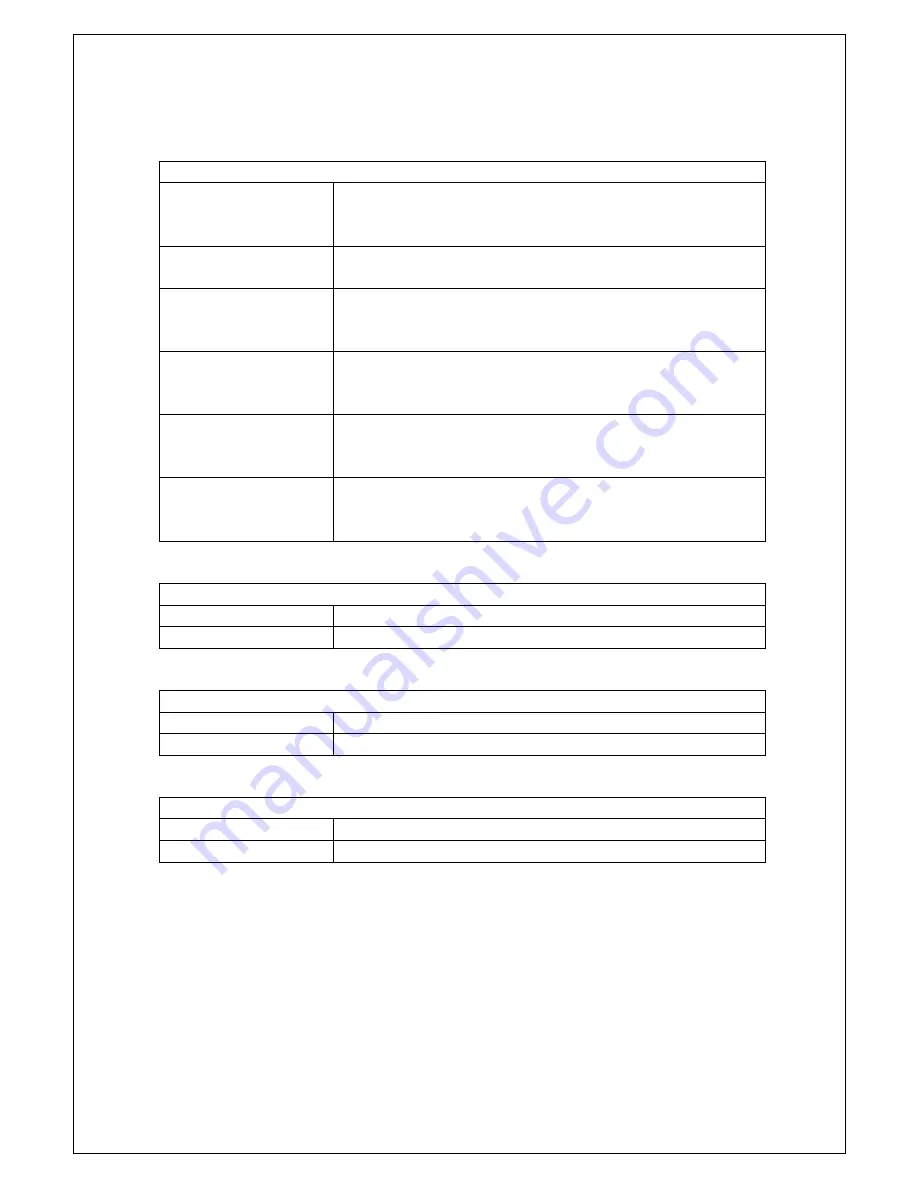
46
(4) Mode
Shows the port communication speed and duplex mode (full or half).
Auto
The auto negotiation function is enabled when the port link is down.
While the link is up, the string enclosed in parentheses shows the
communication speed and full-duplex/half-duplex mode.
1000F
The port is in the 1000 Mbps full-duplex mode.
100-FDx
("100F" under the
"Auto" mode)
The port is in the 100 Mbps full-duplex mode.
100-HDx
("100H" under the
"Auto" mode)
The port is in the 100 Mbps half-duplex mode.
10-FDx
("10F" under the "Auto"
mode)
The port is in the 10 Mbps full-duplex mode.
10-HDx
("10H" under the "Auto"
mode)
The port is in the 10 Mbps half-duplex mode.
(5) FlowCtrl
Shows the flow control setting.
Enabled
The flow control is enabled.
Disabled
The flow control is disabled.
(6) Auto-MDI
Shows the Auto MDI/MDI-X setting.
Enabled
The Auto MDI/MDI-X is enabled.
Disabled
The Auto MDI/MDI-X is disabled.
(7) Jumbo
Shows the jumbo frame setting.
Enabled
The jumbo frame is enabled.
Disabled
The jumbo frame is disabled.
Содержание PN28160A
Страница 57: ...57 Setting Range Parameter name Setting range None None Note Parameter name Note None None ...
Страница 107: ...107 Note Parameter name Note MAC addr None interface name None VLAN ID Set an existing VLAN ID ...
Страница 223: ...223 Note Parameter name Note ID None Name None PortList None ...
Страница 266: ...266 Appendix A Specifications Refer to Operation Manual Menu Screens for your Switching Hub to read the specifications ...






























