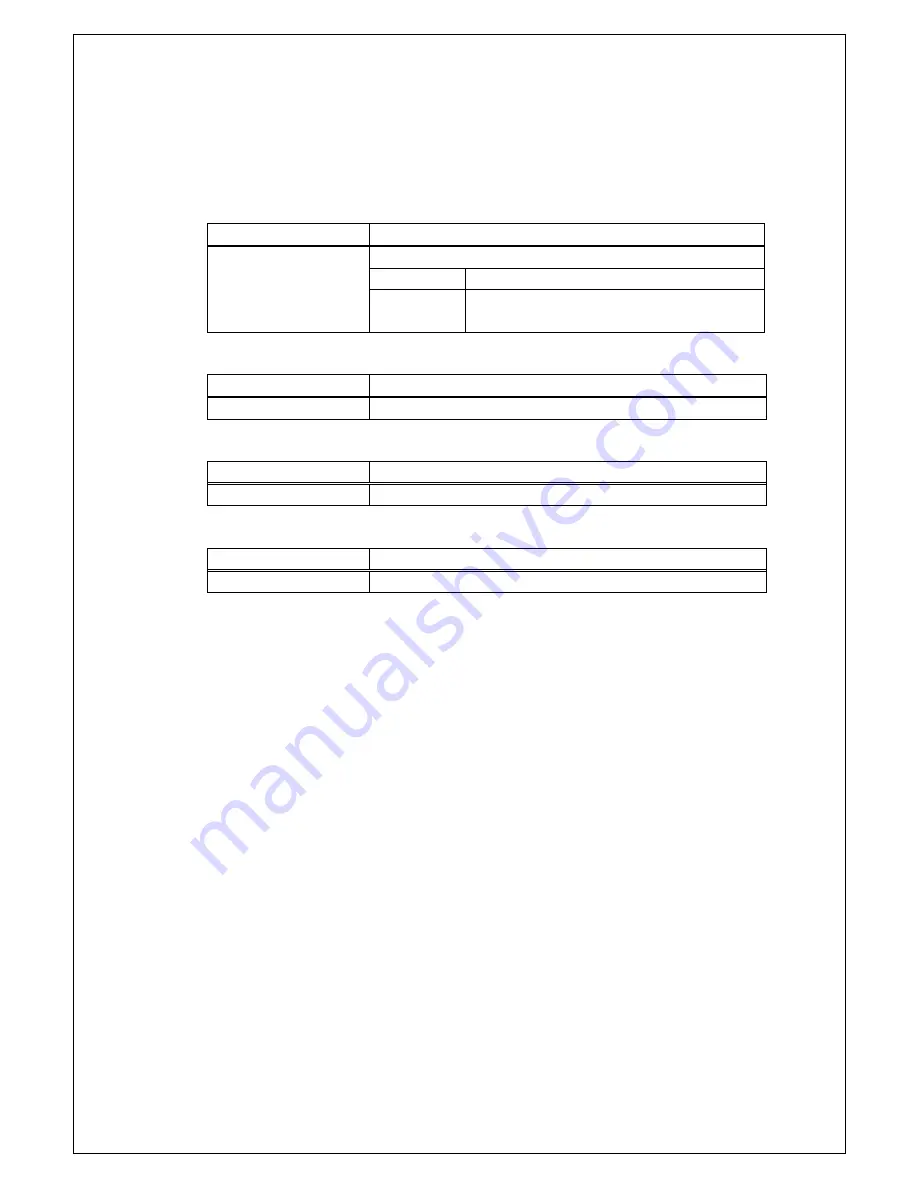
171
show AccessControl policy {all | <policy-number>}
Shows the policy configuration used for the access control function.
[Parameter]
Parameter name
Description
Specify a policy index number to be displayed.
all
The configuration of all policies is displayed.
{all | <policy-
number> }
<policy-
number>
The configuration of the policy with the specified
policy number is displayed.
[Factory Default Setting]
Parameter name
Factory default setting
None None
[Setting Range]
Parameter name
Setting range
<policy-number>
1 to 65535
[Note]
Parameter name
Note
None None
Содержание PN28160A
Страница 57: ...57 Setting Range Parameter name Setting range None None Note Parameter name Note None None ...
Страница 107: ...107 Note Parameter name Note MAC addr None interface name None VLAN ID Set an existing VLAN ID ...
Страница 223: ...223 Note Parameter name Note ID None Name None PortList None ...
Страница 266: ...266 Appendix A Specifications Refer to Operation Manual Menu Screens for your Switching Hub to read the specifications ...






























