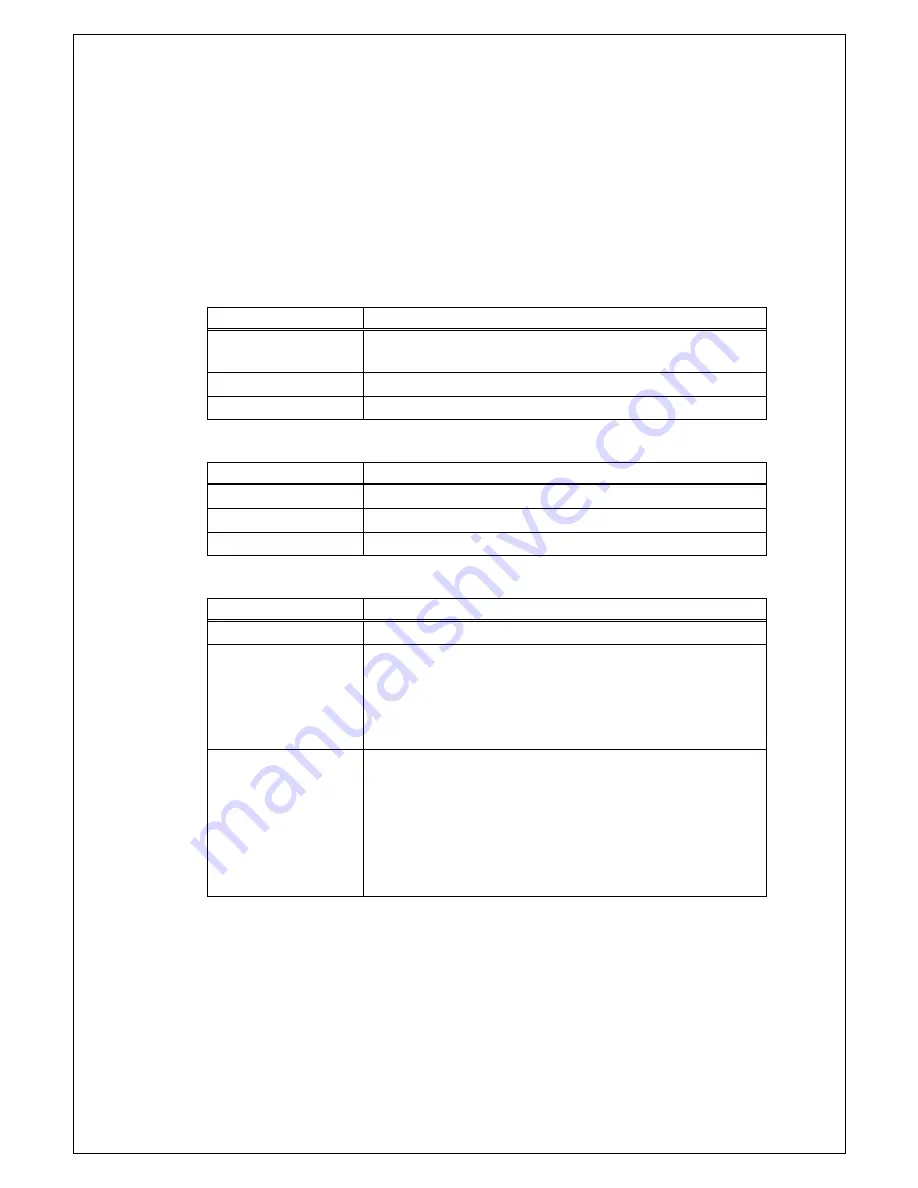
222
port-group <ID> name <Name> member <Portlist>
Creates a port group.
no port-group <ID>
Deletes a port group.
[Parameter]
Parameter name
Description
<ID>
Set a port group ID.
You can set up to 256 port groups.
<Name>
Set a port group name.
<PortList>
Set member ports belonging to the port group.
[Factory Default Setting]
Parameter name
Factory default setting
<ID>
None
<Name>
None
<PortList>
None
[Setting Range]
Parameter name
Setting range
<ID>
1 to 256
<Name>
Up to 15 one-byte characters
Allowed characters:
alphanumeric character (A–Z, a–z,
0–9)
symbol (!@#$&_-.)
white space
<PortList>
<Switch-M24eG>
1 to 24
<Switch-M16eG>
1 to 16
Multiple ports can be specified.
Example: 1-3,5
Содержание PN28160A
Страница 57: ...57 Setting Range Parameter name Setting range None None Note Parameter name Note None None ...
Страница 107: ...107 Note Parameter name Note MAC addr None interface name None VLAN ID Set an existing VLAN ID ...
Страница 223: ...223 Note Parameter name Note ID None Name None PortList None ...
Страница 266: ...266 Appendix A Specifications Refer to Operation Manual Menu Screens for your Switching Hub to read the specifications ...






























