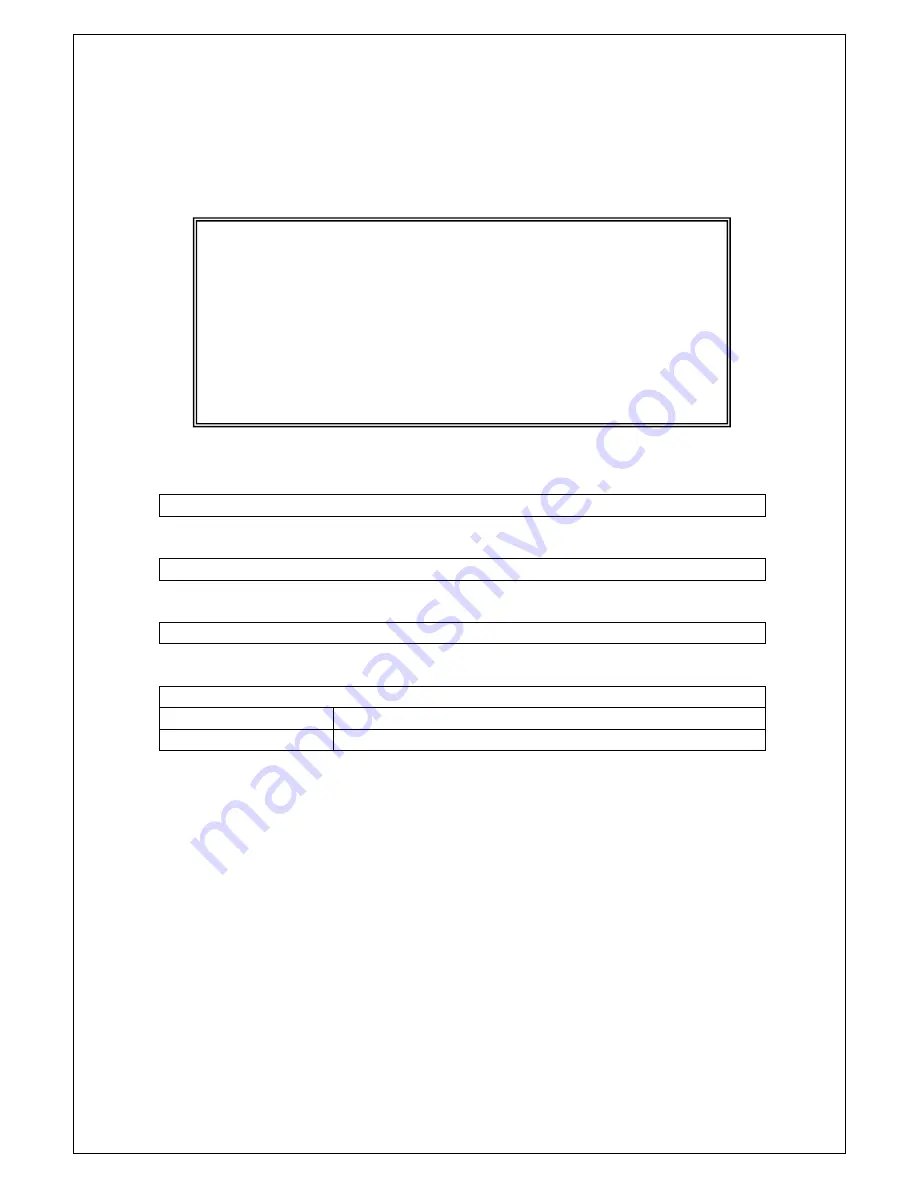
220
<Command Entry Example>
An example of executing the command to show the port group information is shown
below.
Fig. 4-10-1 Example of executing the command to show the port group information
(1) Group ID
Shows the port group ID.
(2) Group Name
Shows the port group name.
(2) Group Member
Shows member ports in the port group.
(3) Status
Shows the status of port grouping.
Enabled
Port grouping is enabled.
Disabled
Port grouping is disabled.
M24eG> enable
M24eG# show port-group
Total Groups : 3
Group ID Group Name Group Member Status
-------- ---------------- --------------------------------- --------
1 Group_1 1-2 Enabled
2 Group_2 2-4 Disabled
M24eG#
(1)
(2)
(3)
(4)
Содержание PN28160A
Страница 57: ...57 Setting Range Parameter name Setting range None None Note Parameter name Note None None ...
Страница 107: ...107 Note Parameter name Note MAC addr None interface name None VLAN ID Set an existing VLAN ID ...
Страница 223: ...223 Note Parameter name Note ID None Name None PortList None ...
Страница 266: ...266 Appendix A Specifications Refer to Operation Manual Menu Screens for your Switching Hub to read the specifications ...






























