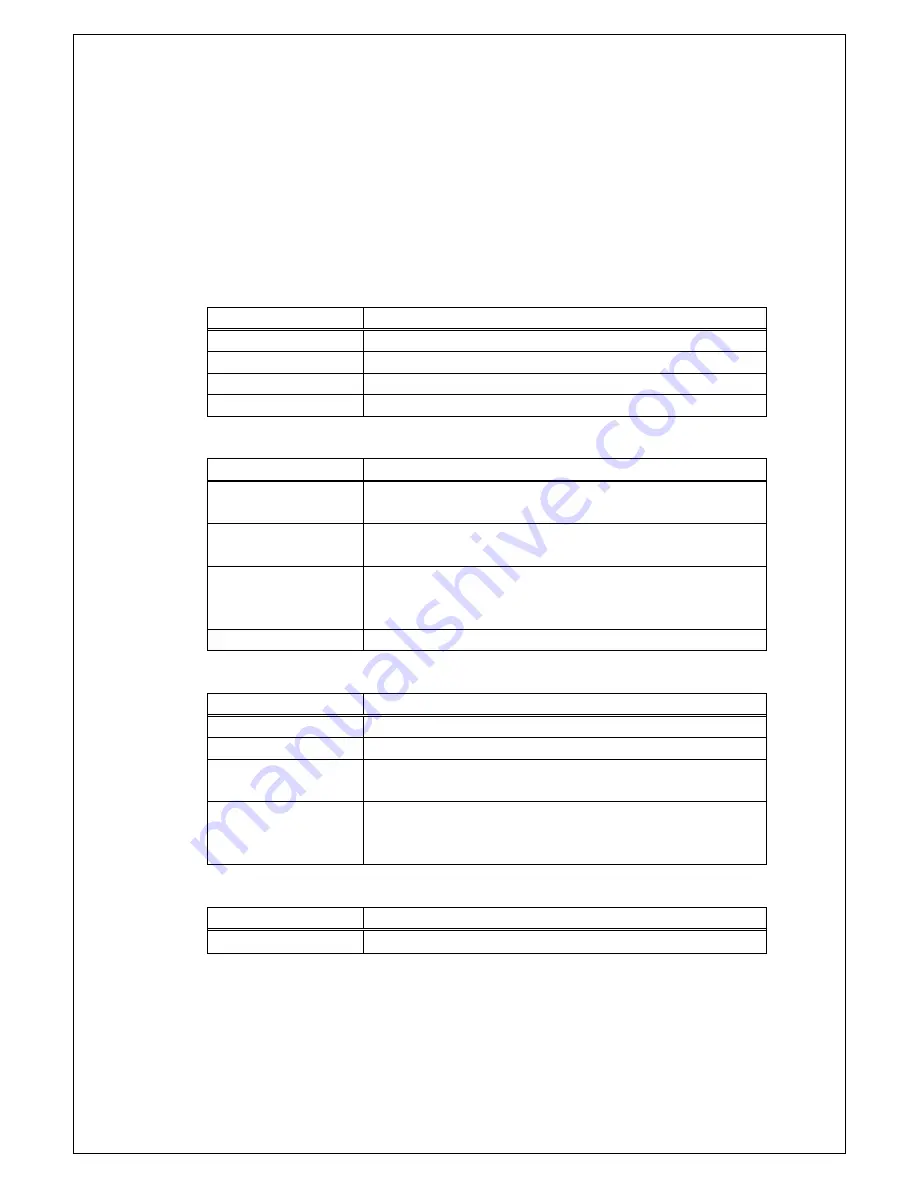
39
snmp-server community <id> <community> <ro / rw> <ip-address>
Sets or edits the SNMP manager administrative information.
no snmp-server community <id>
Deletes the SNMP manager administrative information.
[Parameter]
Parameter name
Description
<id>
Set the entry number of the SNMP manager.
<community>
Set the community name for the SNMP manager.
<ro/rw>
Set the access privilege of the SNMP manager.
<ip-address>
Set the IP address of the SNMP manager.
[Factory Default Setting]
Parameter name
Factory default setting
<id>
No. 1 to 2: Enabled
No. 3 to 10: Disabled
<community>
No. 1: private
No. 2: public
<ro/rw> Privilege
No. 1: Read-Write
No. 2 to 10: Read-Only
<ip-address> 0.0.0.0
[Setting Range]
Parameter name
Setting range
<id>
1 to 10
<community>
1 to 32 one-byte alphanumeric characters
<ro/rw>
Either "ro" or "rw"
(ro: Read-Only, rw: Read-Write)
<ip-address>
Class A: 1.x.x.x to 126.x.x.x
Class B: 128.1.x.x to 191.254.x.x
Class C: 192.0.1.x to 223.255.254.x
[Note]
Parameter name
Note
―
None
Содержание PN28160A
Страница 57: ...57 Setting Range Parameter name Setting range None None Note Parameter name Note None None ...
Страница 107: ...107 Note Parameter name Note MAC addr None interface name None VLAN ID Set an existing VLAN ID ...
Страница 223: ...223 Note Parameter name Note ID None Name None PortList None ...
Страница 266: ...266 Appendix A Specifications Refer to Operation Manual Menu Screens for your Switching Hub to read the specifications ...






























