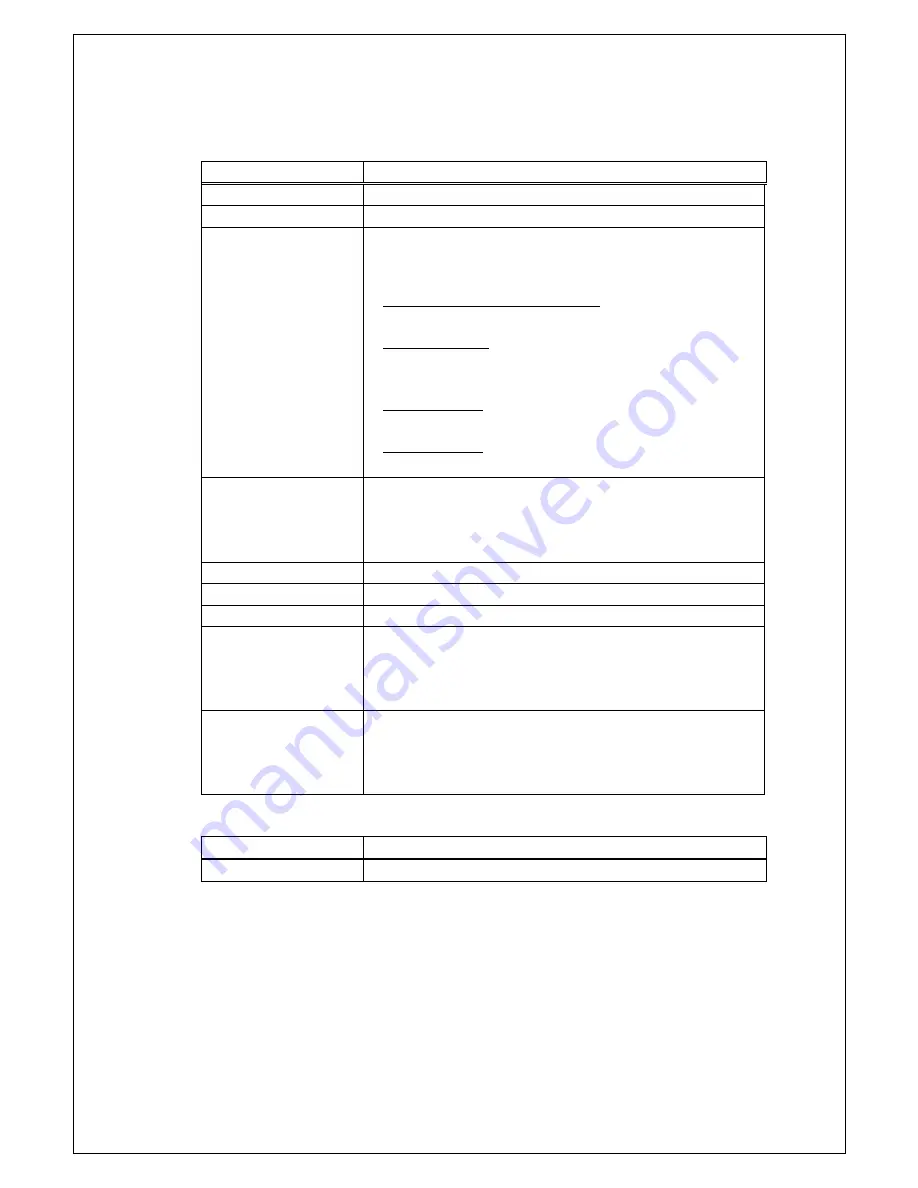
174
[Setting Range]
Parameter name
Setting range
<id>
1 to 65535
<MAC>
00:00:00:00:00:00 to FF:FF:FF:FF:FF:FF
<ip-mask>
0.0.0.0/0 to 255.255.255.255/32
<Example>
-
192.168.1.10/32 or 192.168.1.10
Only one unit is specified.
-
192.168.1.20/31
Two units (192.168.1.20 and 192.168.1.21) are
specified.
-
192.168.2.1/25
127 units (192.168.2.1 to 192.168.2.127) are specified.
-
192.168.2.1/24
254 units (192.168.2.1 to 192.168.2.254) are specified.
<layer4-port-list>
0 to 65535
You can set a range of port numbers.
Example: 137-139
<vid>
1 to 4094
<priority>
0 to 7
<value>
0 to 63
<pro-num>
1 to 255
<Example>
1: ICMP, 2: IGMP, 6: TCP, 17: UDP, 46: RSVP
<icmptype>
0 to 18
<Example>
0: Echo Reply, 3: Destination Unreachable
[Note]
Parameter name
Note
None None
Содержание PN28160A
Страница 57: ...57 Setting Range Parameter name Setting range None None Note Parameter name Note None None ...
Страница 107: ...107 Note Parameter name Note MAC addr None interface name None VLAN ID Set an existing VLAN ID ...
Страница 223: ...223 Note Parameter name Note ID None Name None PortList None ...
Страница 266: ...266 Appendix A Specifications Refer to Operation Manual Menu Screens for your Switching Hub to read the specifications ...






























