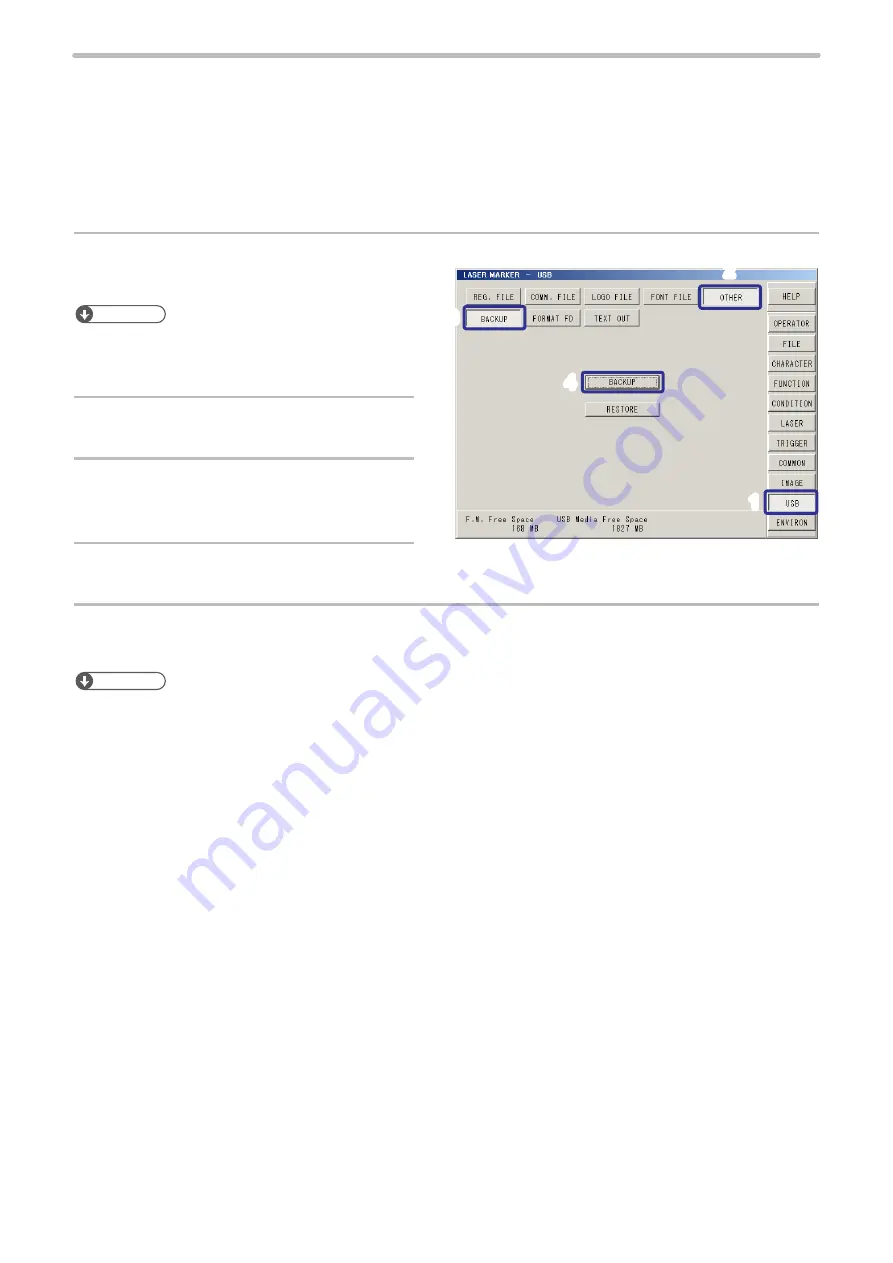
287
Obtaining Backup Data
Obtain and keep a backup of data registered in the laser marker periodically in case of replacing laser markers for repairing
and maintaining purposes.
Obtain and keep a backup of data registered in the laser marker periodically using the Laser Marker NAVI smart in case of
replacing laser markers for repairing and maintaining purposes.
⿎
Steps for obtaining backup data (daily maintenance)
1.
Start up the laser marker and press
“SETTING” - “USB”.
Reference
• If the laser marker has a floppy disk drive instead of
the USB port, press “FD”.
2.
Press “OTHER” - “BACKUP”.
3.
Insert USB memory device into the USB
port on the controller.
4.
Press “BACKUP”.
5.
Specify the name and storage destination for a backup file.
Reference
•
For the backup and restoring operation, refer to Operation/Maintenance Manual “4-15-6 Backup” (P.249).
1
4
3
2
ME-LP400V-OP-6
Содержание LP-400 Series
Страница 11: ...11 MEMO ME LP400V OP 6 ...
Страница 32: ...32 1 Product Overview ME LP400V OP 6 ...
Страница 58: ...2 Installation and Connection ME LP400V OP 6 ...
Страница 77: ...3 Basic Operation Procedure ME LP400V OP 6 ...
Страница 121: ...4 Description of Operation Screen ME LP400V OP 6 ...
Страница 146: ...146 Symbol ME LP400V OP 6 ...
Страница 271: ...271 MEMO ME LP400V OP 6 ...
Страница 272: ...Maintenance ME LP400V OP 6 ...
Страница 291: ...Troubleshooting ME LP400V OP 6 ...
Страница 308: ...Appendix ME LP400V OP 6 ...
Страница 328: ...Index ME LP400V OP 6 ...
Страница 333: ...No 9000 0062 14V ...
Страница 334: ... Panasonic Industrial Devices SUNX Co Ltd 2003 2018 July 2018 9000 0062 14V ...


































