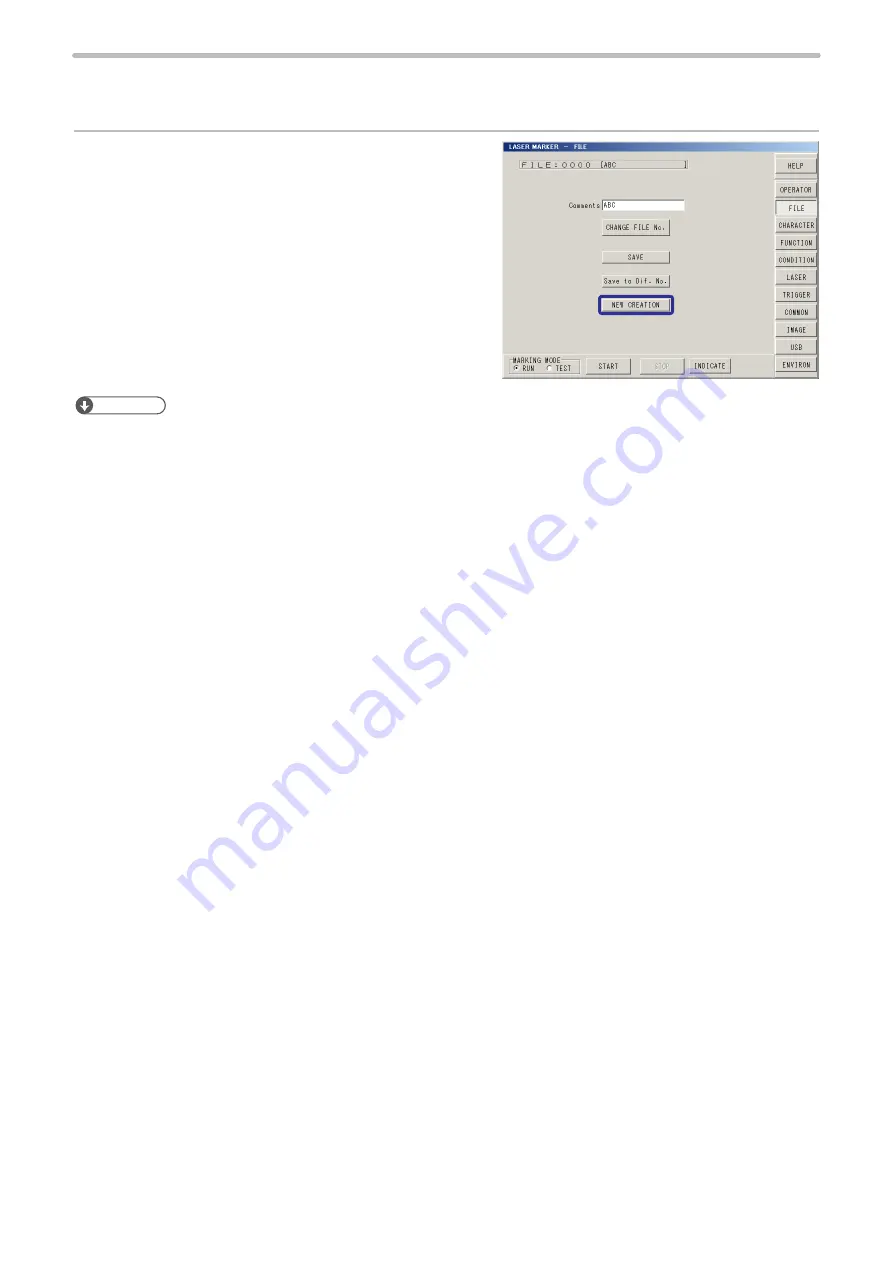
144
4-7-5 New Creation
Create a new file.
1.
Press [NEW CREATION].
The file No. is set with “????” and each setting of its screen
becomes initial one.
Reference
• In the case of overwriting the file at new creation with file No. “????”, the file is registered to other No. with the same
operation of [Save to Different No.].
Also, the comments is displayed with “No Name”.
ME-LP400V-OP-6
Содержание LP-400 Series
Страница 11: ...11 MEMO ME LP400V OP 6 ...
Страница 32: ...32 1 Product Overview ME LP400V OP 6 ...
Страница 58: ...2 Installation and Connection ME LP400V OP 6 ...
Страница 77: ...3 Basic Operation Procedure ME LP400V OP 6 ...
Страница 121: ...4 Description of Operation Screen ME LP400V OP 6 ...
Страница 146: ...146 Symbol ME LP400V OP 6 ...
Страница 271: ...271 MEMO ME LP400V OP 6 ...
Страница 272: ...Maintenance ME LP400V OP 6 ...
Страница 291: ...Troubleshooting ME LP400V OP 6 ...
Страница 308: ...Appendix ME LP400V OP 6 ...
Страница 328: ...Index ME LP400V OP 6 ...
Страница 333: ...No 9000 0062 14V ...
Страница 334: ... Panasonic Industrial Devices SUNX Co Ltd 2003 2018 July 2018 9000 0062 14V ...




































