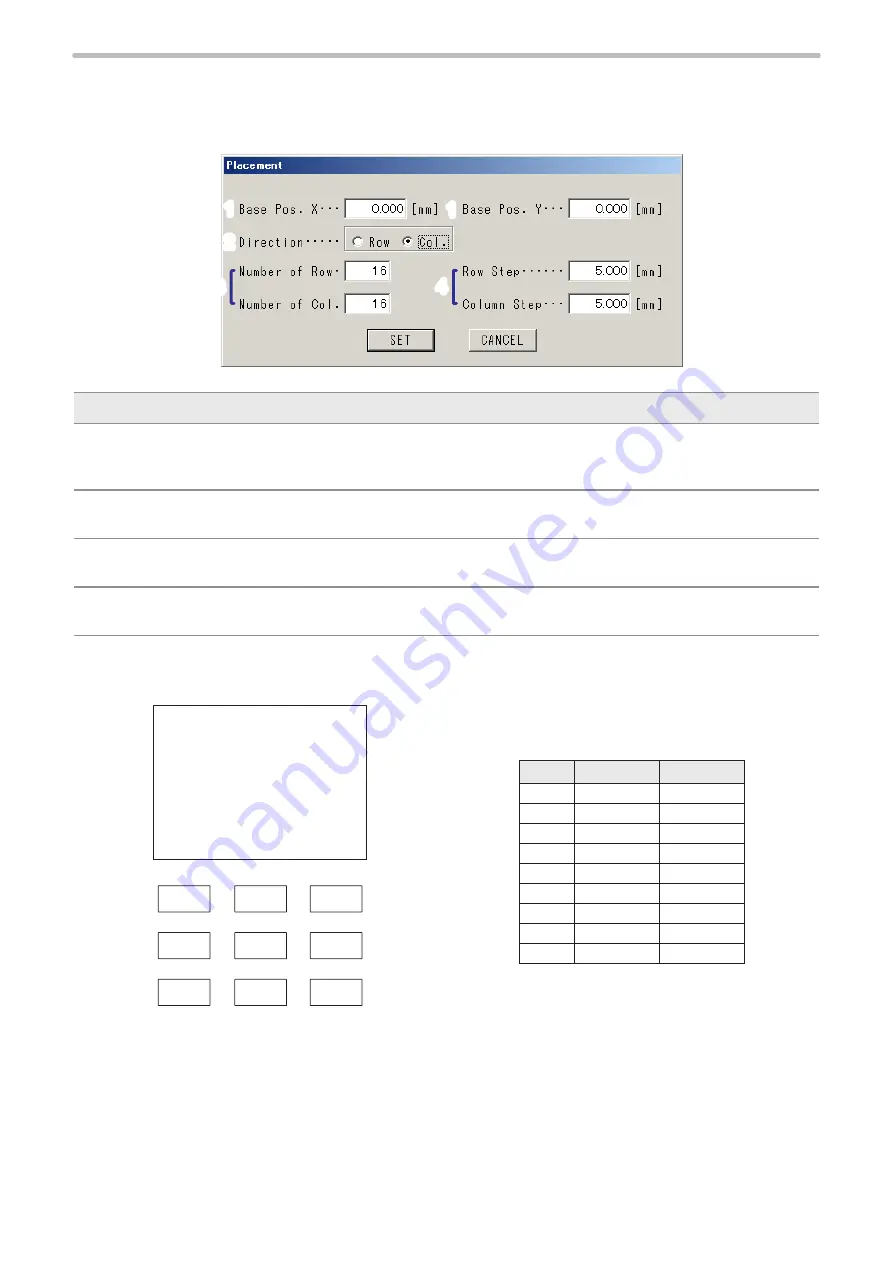
172
⿎
MATRIX PLACEMENT
With this placement function, the setting for constant offset becomes easy one.
Pressing “PLACEMENT” button displays the column and row array screen. By specifying number of column and number of
row enables to set the external offset coordinate.
1
2
1
3
4
Description
1
Base Position X / Base Position Y:
Define the coordinates corresponding to No. 0000 input for the offset marking which becomes the reference
position.
2
Direction:
Define the preferred direction to number elements of a matrix.
3
Number of Row / Number of Columns:
Define the number of rows and columns of a matrix.
4
Row Step / Column Step:
Define the pitches along the row and column directions.
Setting Sample
Base Pos. X:
0 mm
Base Pos. Y:
0 mm
Direction.:
Col.
Number of Row:
3
Number of Col.:
3
Row Step:
3 mm
Column Step:
3 mm
X Offset
Y Offset
0000
0 mm
0 mm
0001
3 mm
0 mm
0002
6 mm
0 mm
0003
0 mm
-3 mm
0004
3 mm
-3 mm
0005
6 mm
-3 mm
0006
0 mm
-6 mm
0007
3 mm
-6 mm
0008
6 mm
-6 mm
0000
0003
0006
0001
0004
0007
0002
0005
0008
ME-LP400V-OP-6
Содержание LP-400 Series
Страница 11: ...11 MEMO ME LP400V OP 6 ...
Страница 32: ...32 1 Product Overview ME LP400V OP 6 ...
Страница 58: ...2 Installation and Connection ME LP400V OP 6 ...
Страница 77: ...3 Basic Operation Procedure ME LP400V OP 6 ...
Страница 121: ...4 Description of Operation Screen ME LP400V OP 6 ...
Страница 146: ...146 Symbol ME LP400V OP 6 ...
Страница 271: ...271 MEMO ME LP400V OP 6 ...
Страница 272: ...Maintenance ME LP400V OP 6 ...
Страница 291: ...Troubleshooting ME LP400V OP 6 ...
Страница 308: ...Appendix ME LP400V OP 6 ...
Страница 328: ...Index ME LP400V OP 6 ...
Страница 333: ...No 9000 0062 14V ...
Страница 334: ... Panasonic Industrial Devices SUNX Co Ltd 2003 2018 July 2018 9000 0062 14V ...


































