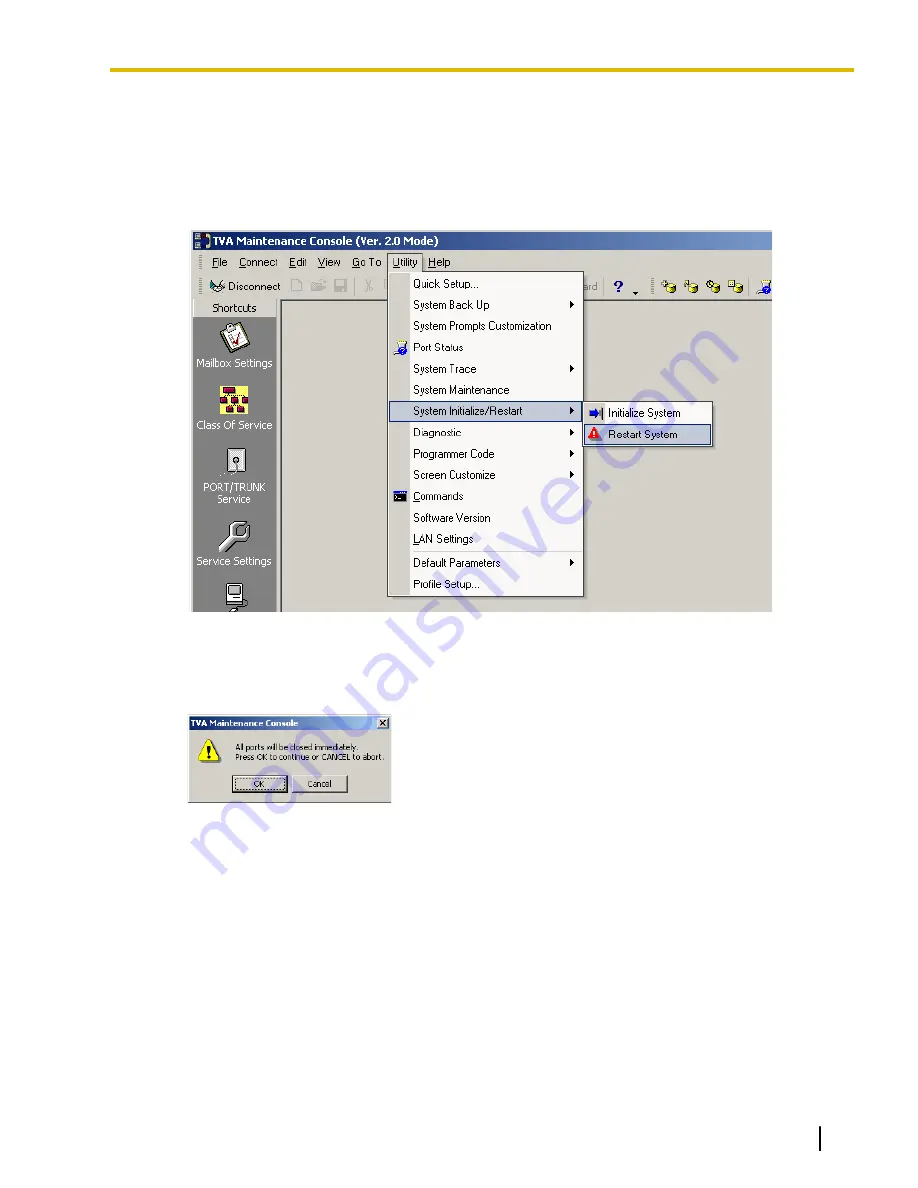
8.3 Restarting the VPS
If the VPS is not functioning properly, restarting the VPS may resolve the issue. There are 3 methods for
restarting the VPS, explained below.
1.
If the VPS does not function properly:
a.
Select
Utility
®
System Initialize/Restart
®
Restart System
.
b.
Click
OK
to close all lines and restart the VPS.
c.
Click
OK
and wait for the VPS to restart.
2.
If the VPS still does not function properly:
a.
Press the
SHUTDOWN
button. The
RUN
indicator will begin flashing.
b.
Wait for the
RUN
indicator to turn off and for the
ALARM
indicator to light.
c.
Press the
RESET
button.
•
Pressing the
RESET
button before the
ALARM
indicator lights may cause the VPS to take an
exceptionally long time (up to 30 minutes) to start up again.
Document Version 3.0 2010/06
Installation Manual
197
8.3 Restarting the VPS
Содержание KX-TVA50
Страница 16: ...16 Installation Manual Document Version 3 0 2010 06 Table of Contents...
Страница 32: ...32 Installation Manual Document Version 3 0 2010 06 1 3 Specifications...
Страница 84: ...84 Installation Manual Document Version 3 0 2010 06 2 15 2 Wall Mounting the AC Adaptor...
Страница 162: ...162 Installation Manual Document Version 3 0 2010 06 5 7 KX TA Series PBX Programming for Inband Integration...
Страница 180: ...180 Installation Manual Document Version 3 0 2010 06 6 2 2 Changing the Maximum Length of Mailbox Numbers...
Страница 190: ...190 Installation Manual Document Version 3 0 2010 06 7 3 2 Button Assignment via PC Programming...
Страница 199: ...Section 9 Revision History Document Version 3 0 2010 06 Installation Manual 199...
Страница 201: ...Index Document Version 3 0 2010 06 Installation Manual 201...
Страница 206: ...206 Installation Manual Document Version 3 0 2010 06 Notes...
Страница 207: ...Document Version 3 0 2010 06 Installation Manual 207 Notes...


























