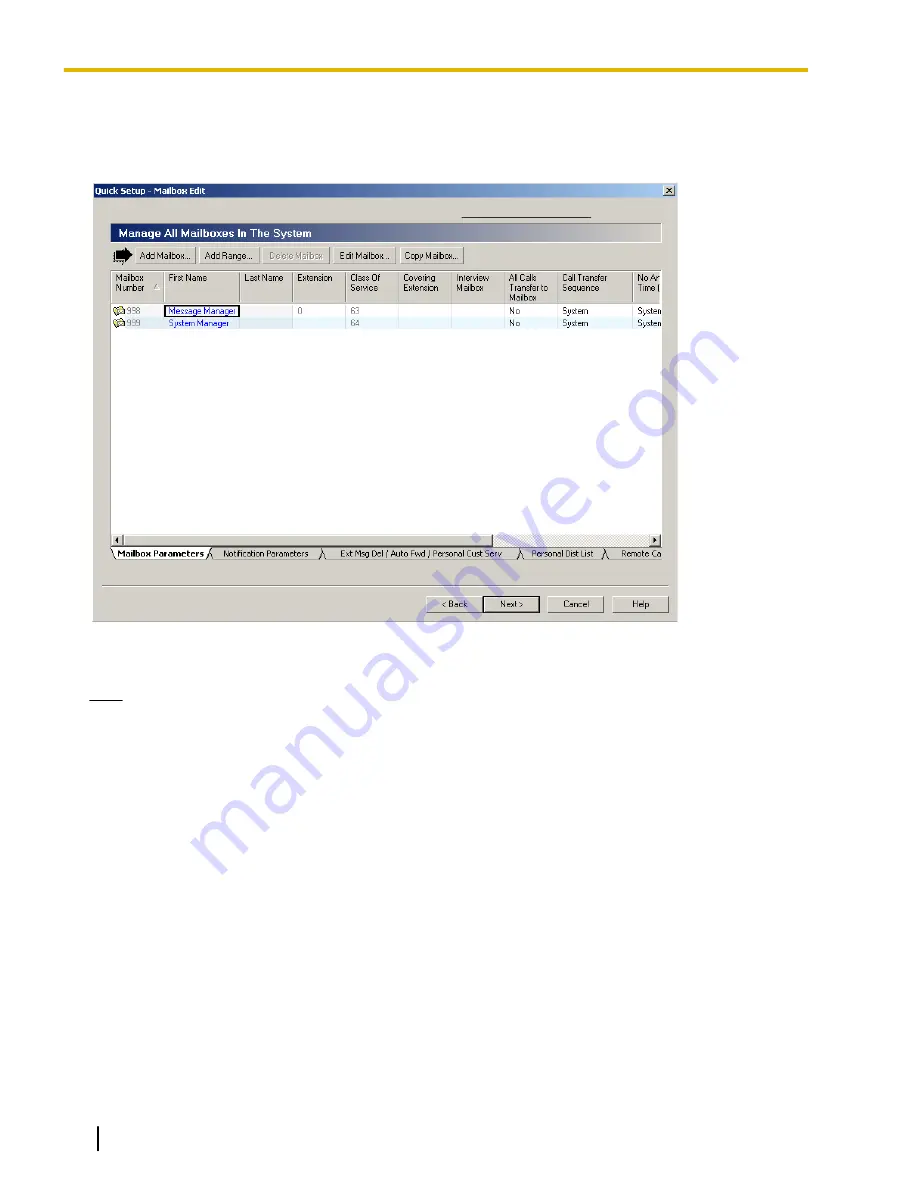
If Auto Configuration is skipped
Mailbox settings
If you skip Auto Configuration, the next window displayed is the Mailbox Edit window.
Edit, delete, or add mailboxes as needed, then click
Next
. For more information, refer to 2.1.3 Mailbox
Parameters in the Programming Manual.
Note
•
The Mailbox Edit window allows you to set basic mailbox parameters only. Detailed mailbox settings
can be made after Quick Setup has finished, by clicking the
Mailbox Settings
icon under
Shortcuts
.
174
Installation Manual
Document Version 3.0 2010/06
6.1.2 Quick Setup
Содержание KX-TVA50
Страница 16: ...16 Installation Manual Document Version 3 0 2010 06 Table of Contents...
Страница 32: ...32 Installation Manual Document Version 3 0 2010 06 1 3 Specifications...
Страница 84: ...84 Installation Manual Document Version 3 0 2010 06 2 15 2 Wall Mounting the AC Adaptor...
Страница 162: ...162 Installation Manual Document Version 3 0 2010 06 5 7 KX TA Series PBX Programming for Inband Integration...
Страница 180: ...180 Installation Manual Document Version 3 0 2010 06 6 2 2 Changing the Maximum Length of Mailbox Numbers...
Страница 190: ...190 Installation Manual Document Version 3 0 2010 06 7 3 2 Button Assignment via PC Programming...
Страница 199: ...Section 9 Revision History Document Version 3 0 2010 06 Installation Manual 199...
Страница 201: ...Index Document Version 3 0 2010 06 Installation Manual 201...
Страница 206: ...206 Installation Manual Document Version 3 0 2010 06 Notes...
Страница 207: ...Document Version 3 0 2010 06 Installation Manual 207 Notes...






























