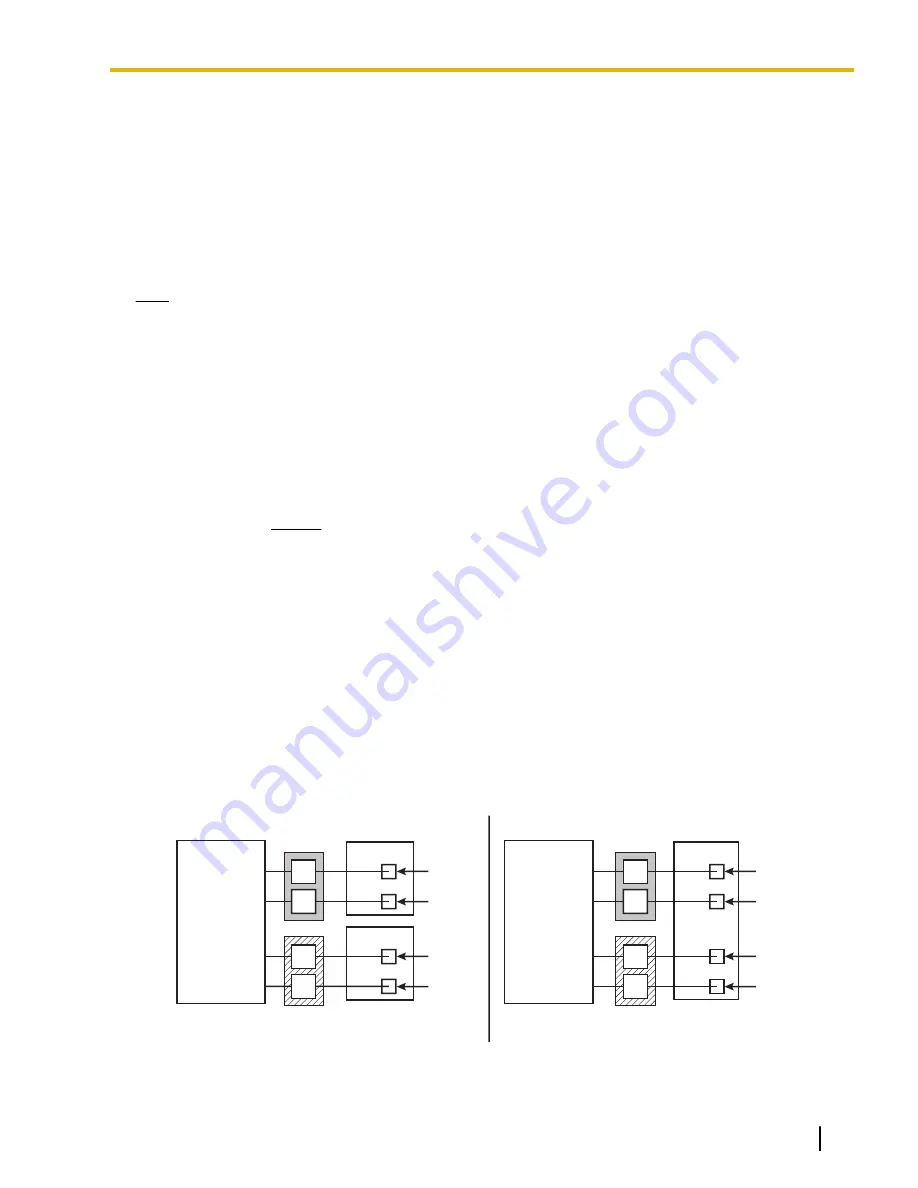
4.6 KX-TA Series PBX Programming for APT
Integration
For KX-TA824 programming via the Operating and Maintenance Tool, refer to 4.3 KX-TA824 PBX
Programming for APT Integration.
For KX-TA1232 programming, refer to 4.4 KX-TD Series PBX Programming for DPT Integration.
Programming procedures and availability may vary by PBX model, software version, etc. Refer to the
documentation included with the PBX or consult your dealer for more information.
Note
•
The KX-TA824 can also be programmed via PC using the Operating and Maintenance Tool. Refer to
4.3 KX-TA824 PBX Programming for APT Integration.
•
For KX-TA824, PBX software version 3.0 or higher is required for 4-port APT Integration. Consult your
dealer for more information.
It is important that the PBX has the proper software level to allow APT Integration with the VPS. Follow the
procedures below to confirm the software level, then complete the required programming before starting up
the VPS.
All of the following procedures must be completed after entering system programming. Refer to the
KX-TA series Installation Manual for instructions on how to enter the system programming mode.
1.
Using the Manager Extension, check the software version of the KX-TA series PBX using System Program
[998].
Example:
Y581J000421
(XX)
The underlined digits represent the software production date code (year, month, day). For APT Integration,
the production date must be 000421 or later.
If the software version of the PBX is lower than this, consult your dealer.
From the
SYS-PGM NO ?
screen:
a.
Enter
[998]
.
b.
Press the
NEXT
button (SP-PHONE). The PBX displays the ROM version and the date it was created.
2.
Set the date and time using System Program
[000]
.
The date and time are automatically synchronized between the VPS and the PBX during Quick Setup.
3.
Set extension numbering using System Program
[009]
.
4.
Assign the voice mail port. This program tells the PBX which jacks will be connected to the VPS and allows
the PBX to send the proper APT Integration information to those ports.
A maximum of 2 jacks can be connected to the VPS. If using 2 VPSs, the following jacks can be connected
to VPS1: jack 07, or jacks 07 & 08. Jack 15, or jacks 15 & 16 can be connected to VPS2.
For KX-TA824 version 3.0 or higher
A maximum of 4 jacks of the KX-TA824 can be connected to the VPS.
Extension
group 8
KX-TA824
Version 3.0
or higher
15
16
Port 3
Port 4
7
8
Port 1
Port 2
VPS
Extension
group 7
Extension
group 8
KX-TA
Series
PBX
15
16
Port 1
Port 2
VPS 2
7
8
Port 1
Port 2
VPS 1
Extension
group 7
From the
SYS-PGM NO ?
screen:
a.
Enter
[130]
(for VPS1) or
[131]
(for VPS2).
Document Version 3.0 2010/06
Installation Manual
121
4.6 KX-TA Series PBX Programming for APT Integration
Содержание KX-TVA50
Страница 16: ...16 Installation Manual Document Version 3 0 2010 06 Table of Contents...
Страница 32: ...32 Installation Manual Document Version 3 0 2010 06 1 3 Specifications...
Страница 84: ...84 Installation Manual Document Version 3 0 2010 06 2 15 2 Wall Mounting the AC Adaptor...
Страница 162: ...162 Installation Manual Document Version 3 0 2010 06 5 7 KX TA Series PBX Programming for Inband Integration...
Страница 180: ...180 Installation Manual Document Version 3 0 2010 06 6 2 2 Changing the Maximum Length of Mailbox Numbers...
Страница 190: ...190 Installation Manual Document Version 3 0 2010 06 7 3 2 Button Assignment via PC Programming...
Страница 199: ...Section 9 Revision History Document Version 3 0 2010 06 Installation Manual 199...
Страница 201: ...Index Document Version 3 0 2010 06 Installation Manual 201...
Страница 206: ...206 Installation Manual Document Version 3 0 2010 06 Notes...
Страница 207: ...Document Version 3 0 2010 06 Installation Manual 207 Notes...






























