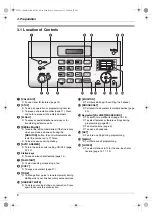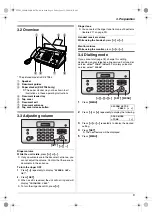Table of Contents
2
1. Installation and Quick Start
1.1
Included accessories.....................................
1.2
Accessory information ...................................
1.3
Connections ..................................................
1.4
Recording paper............................................
1.5
Fax sending / Copying ...................................
1.6
Fax receiving .................................................
2.1
Important safety instructions .........................
2.2
For best performance ....................................
3.1
Location of Controls ......................................
3.2
Overview .......................................................
3.3
Adjusting volume ...........................................
3.4
Dialling mode.................................................
3.5
Date and time ..............................................
3.6
Your logo......................................................
3.7
Your fax number ..........................................
4.1
Phonebook ..................................................
4.2
One-touch dial feature .................................
4.3
Caller ID service ..........................................
4.4
Viewing and calling back using caller
information...................................................
4.5
4.6
Erasing caller information ............................
4.7
5.1
Sending a fax manually ...............................
5.2
Documents you can send ............................
5.3
5.4
Broadcast transmission ...............................
5.5
Selecting the way to use your fax machine .
5.6
Receiving a fax manually – Auto answer OFF
....................................................................
5.7
5.8
Receive polling.............................................
5.9
6.1
Using with the Distinctive Ring feature.........
7.1
Making a copy ..............................................
8.1
Programming................................................
8.2
Basic features ..............................................
8.3
Advanced features .......................................
8.4
Direct commands for programming features
9.1
Error messages – Reports ...........................
9.2
Error messages – Display ............................
9.3
When a function does not work, check here
10.1 Recording paper jams ..................................
10.2 Document jams – sending............................
10.3 Document feeder / scanner glass cleaning ..
10.4 Thermal head cleaning ................................
11.1 Reference lists and reports ..........................
11.2 Specifications ...............................................
11.3 Useful information ........................................
12.1 Index ...........................................................
FT982_984HK-PNQX1347ZA-OI-en.book Page 2 Friday, June 13, 2008 10:35 AM