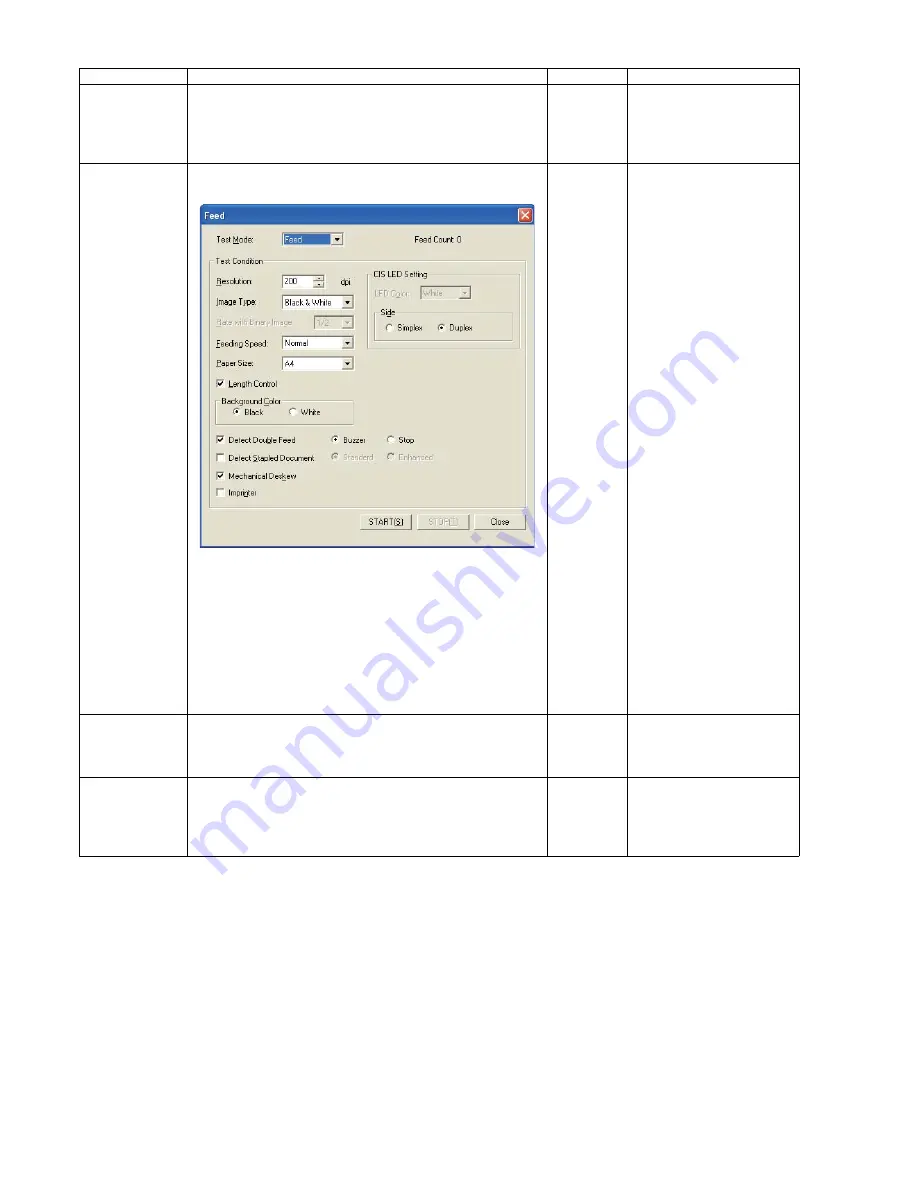
108
Hopper Drive
1. Click
“Hopper Drive”
on the main menu.
2. Click
“START”
on the
“Hopper Drive”
dialog box to start to
execute the open/close operation of the gate until clicking
“STOP”
.
3. Click
“Close”
to return to the main menu.
—
Feed
1. Set documents on the Hopper.
2. Click
“Feed”
on the main menu.
3. Set
“Test Mode”
and
“Test Condition”
depending on each
scanning condition.
Note:
Operation “Imprinter” is available only when the
optional Imprinter is installed.
4. Click
“START”
on the
“Feed”
dialog box to start feeding
documents.
5. Click
“STOP”
on the
“Feed”
dialog box to stop the test.
6. Click
“Close”
to return to the main menu.
—
Mechanical Deskew is sup-
ported for S5076H only.
LCD Test
1. Click
“LCD”
on the main menu.
2. Click
“START”
on
“LCD”
dialog box to start
LCD
Test con
tinuously until clicking
“STOP”
.
3. Click
“Close”
to return to the main menu.
LCD pattern changes after
clicking "START" on
“LCD”
dialog box.
Sleep Mode
1. Click
“Sleep Mode”
on the main menu.
2. Click
“START”
on the
“Sleep Mode”
dialog box to enter the
sleep mode.
3. Click
“STOP”
to return from the sleep mode.
4. Click
“Close”
to return to the main menu.
—
Item
Operation
Default
Remarks
Содержание KV-S5046H
Страница 8: ...8 3 COMPONENT IDENTIFICATION 3 1 Main Part Names and Locations ...
Страница 9: ...9 ...
Страница 19: ...19 5 SECTIONAL VIEW 5 1 Bottom Block ...
Страница 20: ...20 5 2 Back Block ...
Страница 21: ...21 5 3 Upper Block ...
Страница 22: ...22 5 4 Lower Block 5 4 1 Mechanical Parts ...
Страница 23: ...23 5 4 2 Boards ...
Страница 39: ...39 Location of Reflectors G G G Reflectors ...
Страница 48: ...48 ...
Страница 49: ...49 ...
Страница 57: ...57 3 The decomposition procedure of CIS 3 1 Check the Hook 3 2 Unhook 5 points Hook 3 3 Lift up Glass ASSY ...
Страница 76: ...76 3 Remove the screw 4 While releasing the 3 claws pull the Left Cover forward ...
Страница 79: ...79 5 Pull in each directions and remove rubber parts 6 Component Parts ...
Страница 86: ...86 5 Disconnect the connector 6 Pull and remove the Conveyor Motor ...
Страница 89: ...89 6 Disconnect the Flat cable 7 Remove the CIS B 8 Remove Glass Assy See 8 4 2 ...
Страница 92: ...92 4 Pull out the Drive Roller 2 in the direction of the arrow ...
Страница 104: ...104 ...
Страница 132: ...132 ...
Страница 133: ...133 ...
Страница 134: ...134 ...
Страница 224: ...224 14 PARTS LOCATION AND MECHANICAL PARTS LIST ...
Страница 241: ...241 14 7 Packing 466 468 461 462 464 467 467 456 457 460 463 465 469 458 459 ...
















































