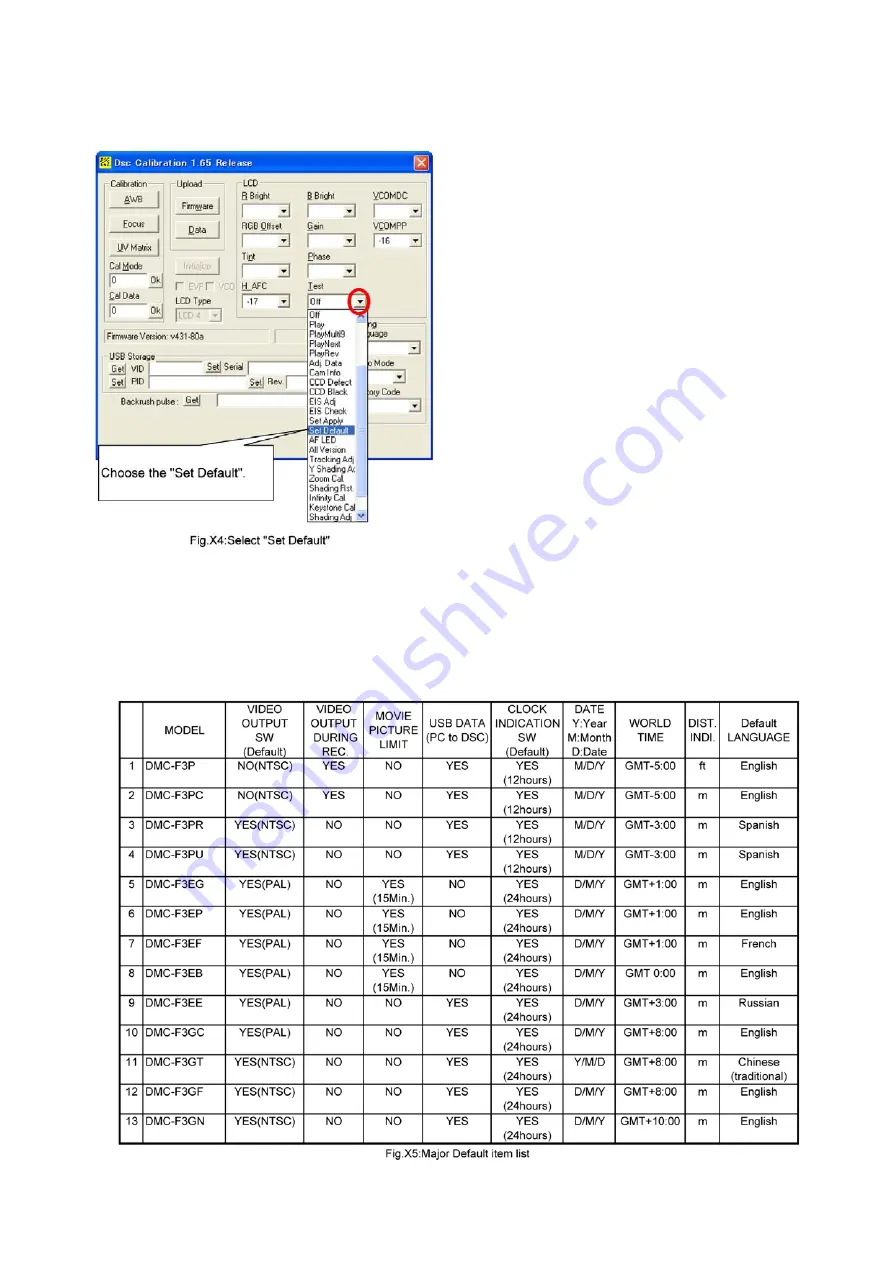
15
Step 5. Default settings (Test):
1. Click on the pull down menu tag of the “Test”.
(The Test item list is displayed.)
2. Choose the “Set Default” in order to refresh the unit (Factory shipping condition).
Step 6. CONFIRMATION:
1. Close the “DscCalDi.exe” by clicking on the “X” located on the top right corner.
2. Turn on the camera switch.
3. Disconnect the USB cable and turn “OFF” the power switch of the camera unit.
4. Confirm that the language and Clock set request screen is displayed on the LCD monitor.
Major default setting condition is as shown in the following table.
Содержание DMC-F3P
Страница 16: ...16 4 Specifications ...
Страница 23: ...23 7 3 2 Removal of the LCD Unit Fig D3 Fig D4 7 3 3 Removal of the Flash P C B Lens Unit Fig D5 Fig D6 ...
Страница 24: ...24 Fig D7 7 3 4 Removal of the Front Top Case Unit Fig D8 Fig D9a ...
Страница 25: ...25 Fig D9b Fig D10 7 3 5 Removal of the Main P C B and Top Operation P C B Battery Case Unit Fig D11 ...






























