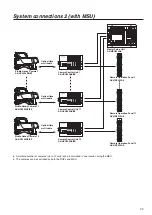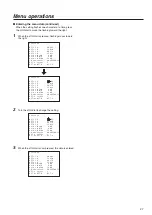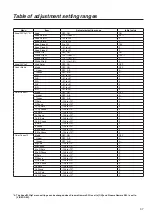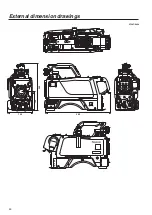32
Setting menu configuration
Hierarchical menus
USER MENU
Maintenance
Date/Time
Camera’s internal calendar
function setting
Lens file operations
Lens File
Iris control setting
Cinema gamma settings
Iris Cont.
CINE Gamma
Auto Iris (for setting the auto iris mode to ON or OFF)
Window Select (for selecting the detected area of auto iris)
Iris Level (for adjusting the auto iris level)
Peak Ratio (for adjusting the ratio between peak and average during auto iris operations)
A.Iris Range (for setting the range of adjusting fine auto iris level with iris volume joystick)
A.Iris Speed (for setting the auto iris speed)
LensExtComp.SW (for setting the ALC compensation when the lens extender is ON)
LensExtComp.LVL (for setting the amount of the ALC compensation when the lens extender is ON)
Close End SW (for setting the iris close end adjustment to ON or OFF)
Close EndOffset (for adjusting the iris close end offset)
Cinema Gamma SW (for setting the cinema gamma to ON or OFF)
Cinema Gamma SEL (for selecting the cinema gamma type)
Black STR LVL (for adjusting the stretch level of the cinema gamma)
Dynamic LVL (for adjusting the dynamic level of the cinema gamma)
Knee Point (for adjusting the knee point of the cinema gamma)
Knee Slope (for adjusting the knee slope of the cinema gamma)
Auto setup operations
ASU
Filter (for setting the ND/CC filter mode when auto setup)
Setup Mode (for setting the auto setup mode)
REF File (for setting the reference file on the auto setup)
M-PED Target (for setting the master pedestal on the auto setup)
ASU Execute (for executing the auto setup)
Tally guard setting
Tally Guard
Tally Guard (for setting the mode that prohibits the execution of AWB, ABB and
ASU at the tally ON setting)
SD Card
SD card operations with
camera
Present (for displaying the present status)
Adjust (for setting the adjustment mode to ON or OFF)
12H/24H (for setting the 12H/24H)
Date (for setting the DATE)
Time (for setting the TIME)
Set Exe (for reflecting the adjustment values)
Reset (for resetting the statuses which have been set)
Mode (for selecting the operation for the SD card)
File No. (for selecting the file number in SD card)
EXECUTE (for executing the operation for the SD card)
Scene file operations
Scene File
Mode (for selecting scene file operation)
File No. (for selecting the scene file)
EXECUTE (for executing the operation for the scene file)
Mode (for selecting lens file operation)
File No. (for selecting the lens file)
File Name (for setting the lens file name)
EXECUTE (for executing the operation for the lens file)
Lens file edit
Lens Edit
EXT (for displaying the lens extender status)
File (for displaying the lens file name)
Gain R/G/B (for adjusting the gain in the lens file data)
Flare R/G/B (for adjusting the flare in the lens file data)
W H SAW R/G/B (for adjusting the White H SAW in the lens file data)
W H PARA R/G/B (for adjusting the White H PARA in the lens file data)
W V SAW R/G/B (for adjusting the White V SAW in the lens file data)
W V PARA R/G/B (for adjusting the White V PARA in the lens file data)
Store? (for storing the lens file)
Cancel?
Содержание AK-HC3500AES
Страница 8: ...8 Controls and their functions...
Страница 9: ...9 Controls and their functions...
Страница 44: ...44 External dimension drawings Unit mm 360 260 105 135...
Страница 47: ...47 Memo...