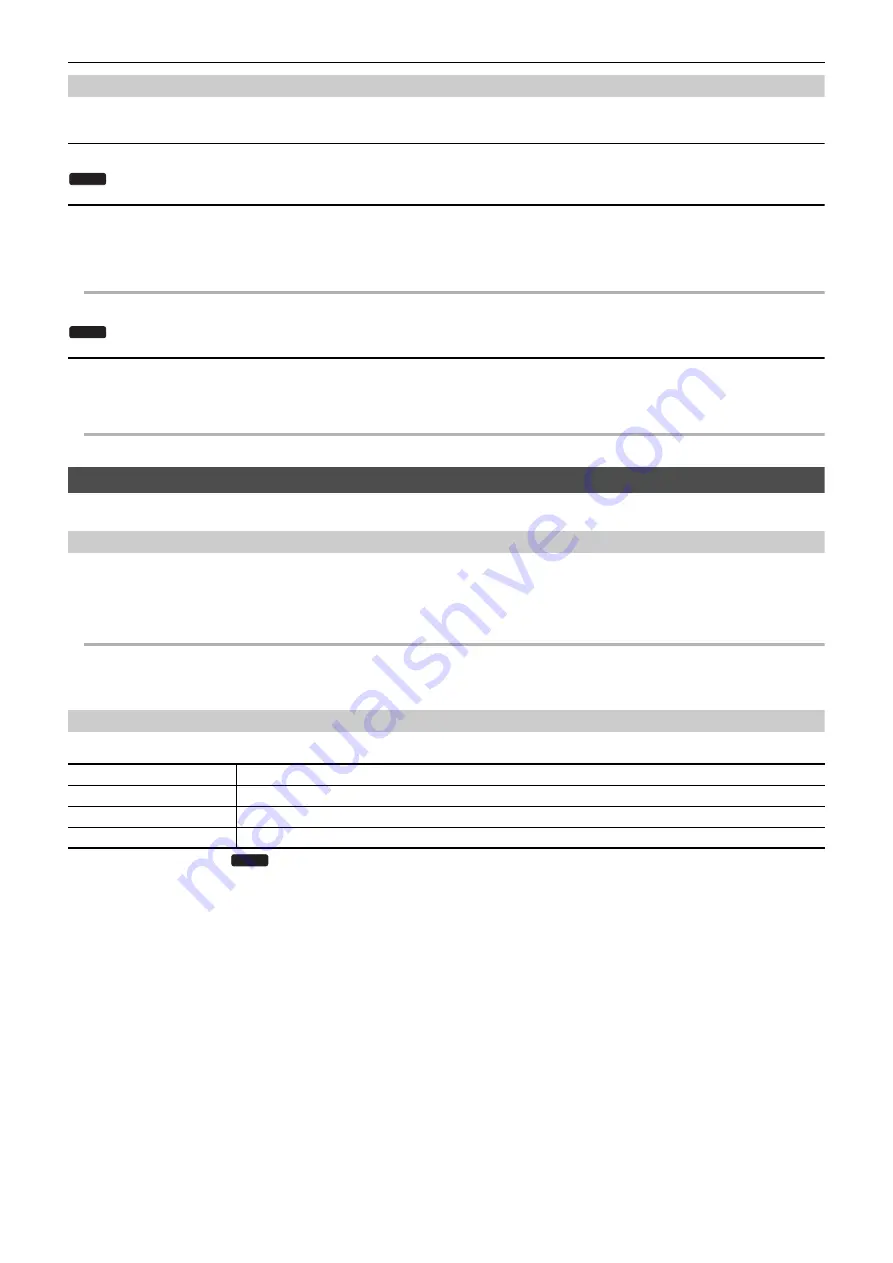
Chapter 4 Operation
—
Menu settings
- 87 -
[UTILITY]
Performs the various operations related to the network function.
[NETWORK INITIALIZE]
Returns the various networks settings to the factory default state and restarts the unit.
[EASY IP SETTING]
Sets the time to accept EASY IP Setup Software.
The items that can be set are as follows.
≥
[DISABLE], [20 MIN.], [UNLIMITED]
(Factory setting: [DISABLE])
@
NOTE
0
This is fixed to [UNLIMITED] when [NDI|HX] is selected in [NETWORK FUNC].
[EASY IP CAMERA TITLE]
Configure the individual device names to display in EASY IP Setup Software. (15 characters or less)
≥
Factory setting:
The model number of the unit you are using is set. (For example: [AG-CX10], etc.)
@
NOTE
0
The camera title set here is also displayed as the individual device name in the NDI|HX compatible switcher.
[SYSTEM] menu
Configure the settings regarding the recording format of video and audio.
[FREQUENCY]
Sets the system frequency.
The items that can be set are as follows.
≥
[59.94Hz], [50.00Hz]
(Factory setting: [50.00Hz])
@
NOTE
0
The unit will restart when the setting is changed.
0
When AVCHD clips are recorded, it is not possible to use the same memory card with different system frequencies. When the system frequency is
changed, use a different memory card.
[FILE FORMAT]
Sets the file format for recording.
* Available for setting when using
.
(Factory setting: [MOV])
[P2]
*
Sets to record in the MXF file format of P2 format.
[MOV]
Sets to record in the MOV file format of MOV format.
[MP4]
Sets to record in the MP4 file format of MP4 format.
[AVCHD]
Sets to record in the MTS file format of AVCHD format.
CX10
CX10
CX10
Содержание AG-CX7
Страница 8: ...Chapter 1 Overview Before using the unit read this chapter ...
Страница 16: ...Chapter 2 Description of Parts This chapter describes the names functions and operations of parts on the unit ...
Страница 155: ...Chapter 7 Output and Screen Display This chapter describes the screen displayed on the output video and LCD monitor ...
Страница 166: ...Chapter 8 Connecting to External Devices This chapter describes the external devices that can be connected to the unit ...
Страница 172: ...Chapter 9 Network Connection This chapter describes how to use the unit by connecting to a network ...
Страница 188: ...Chapter 10 Notes Maintenance of the unit or frequently asked questions are described ...
Страница 199: ...Chapter 11 Specification This chapter describes the specifications of this product ...
Страница 208: ... Panasonic Corporation 2020 Panasonic Corporation Web site http www panasonic com ...
















































