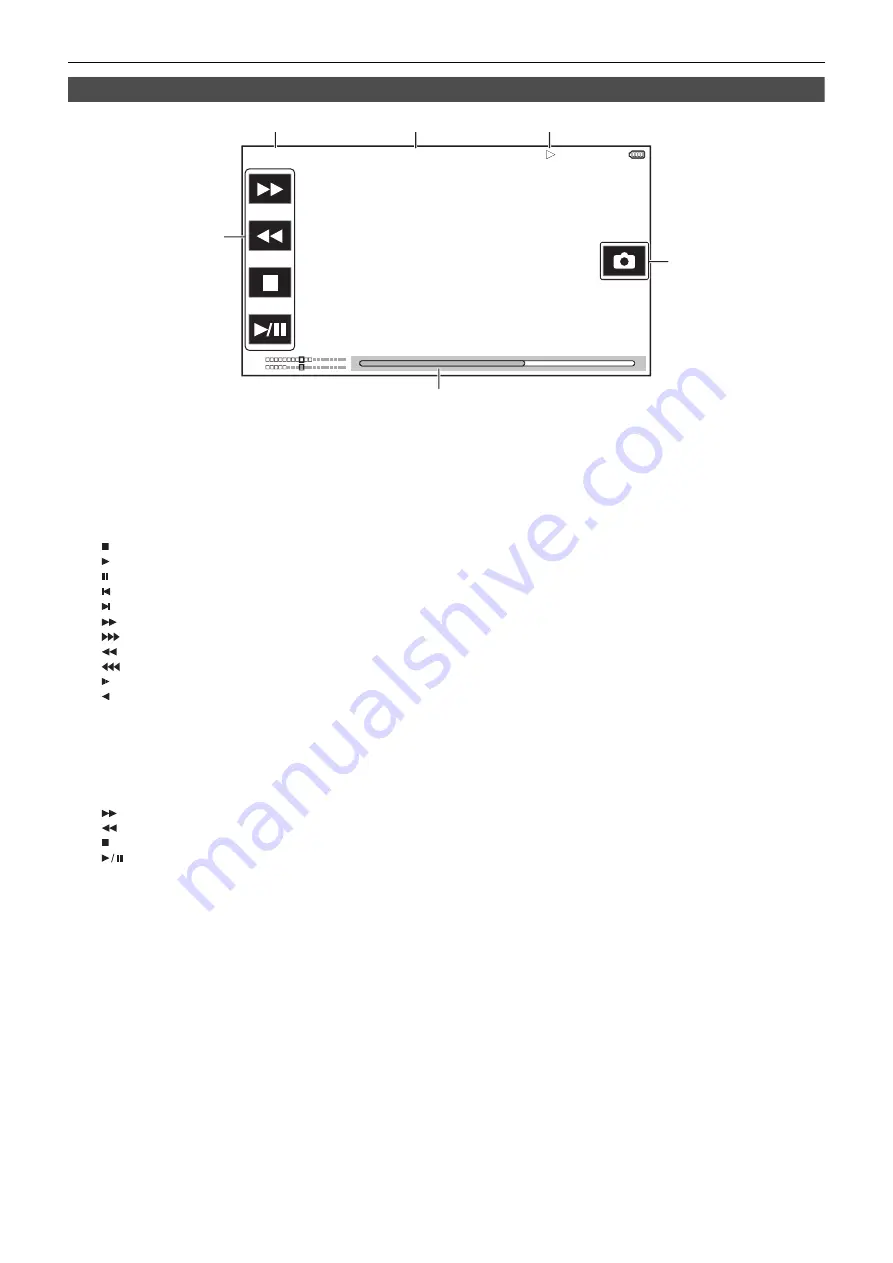
Chapter 7 Output and Screen Display
—
Screen status display
- 162 -
Screen display during playback
1
Time code display
Each time you press the USER button assigned to [COUNTER], the display changes in the order [TCR
**
:
**
:
**
:
**
], [UBR
**
**
**
**
],
[CLIP
*
:
**
:
**
:
**
], no display.
2
Clip name
Displays the name of the clip being played back with up to 8 characters from the beginning.
3
Playback status
Displays the status of playback.
Displays only during playback.
≥
:
Stop
≥
:
Playback
≥
:
Pause
≥
:
Frame-by-frame rewind
≥
:
Frame-by-frame
≥
:
Fast-forward playback (10
×
speed)
≥
:
Fast-forward playback (20
×
speed)
≥
:
Fast-reverse playback (10
×
speed)
≥
:
Fast-reverse playback (20
×
speed)
≥
:
Slow playback
≥
:
Reverse slow playback
4
Still picture recording icon
Touching the icon while playing back or while paused records the scene as a still picture.
5
Direct playback bar
Displays the general position that is being played back.
6
Playback navigation icon
Operates by touching the icon.
≥
:
Fast-forward playback
≥
:
Fast-reverse playback
≥
:
Stop
≥
:
Playback/pause
TCR 12:59:59:23
A001C001
3
5
6
1
2
4
CH1
CH2
Содержание AG-CX7
Страница 8: ...Chapter 1 Overview Before using the unit read this chapter ...
Страница 16: ...Chapter 2 Description of Parts This chapter describes the names functions and operations of parts on the unit ...
Страница 155: ...Chapter 7 Output and Screen Display This chapter describes the screen displayed on the output video and LCD monitor ...
Страница 166: ...Chapter 8 Connecting to External Devices This chapter describes the external devices that can be connected to the unit ...
Страница 172: ...Chapter 9 Network Connection This chapter describes how to use the unit by connecting to a network ...
Страница 188: ...Chapter 10 Notes Maintenance of the unit or frequently asked questions are described ...
Страница 199: ...Chapter 11 Specification This chapter describes the specifications of this product ...
Страница 208: ... Panasonic Corporation 2020 Panasonic Corporation Web site http www panasonic com ...
















































