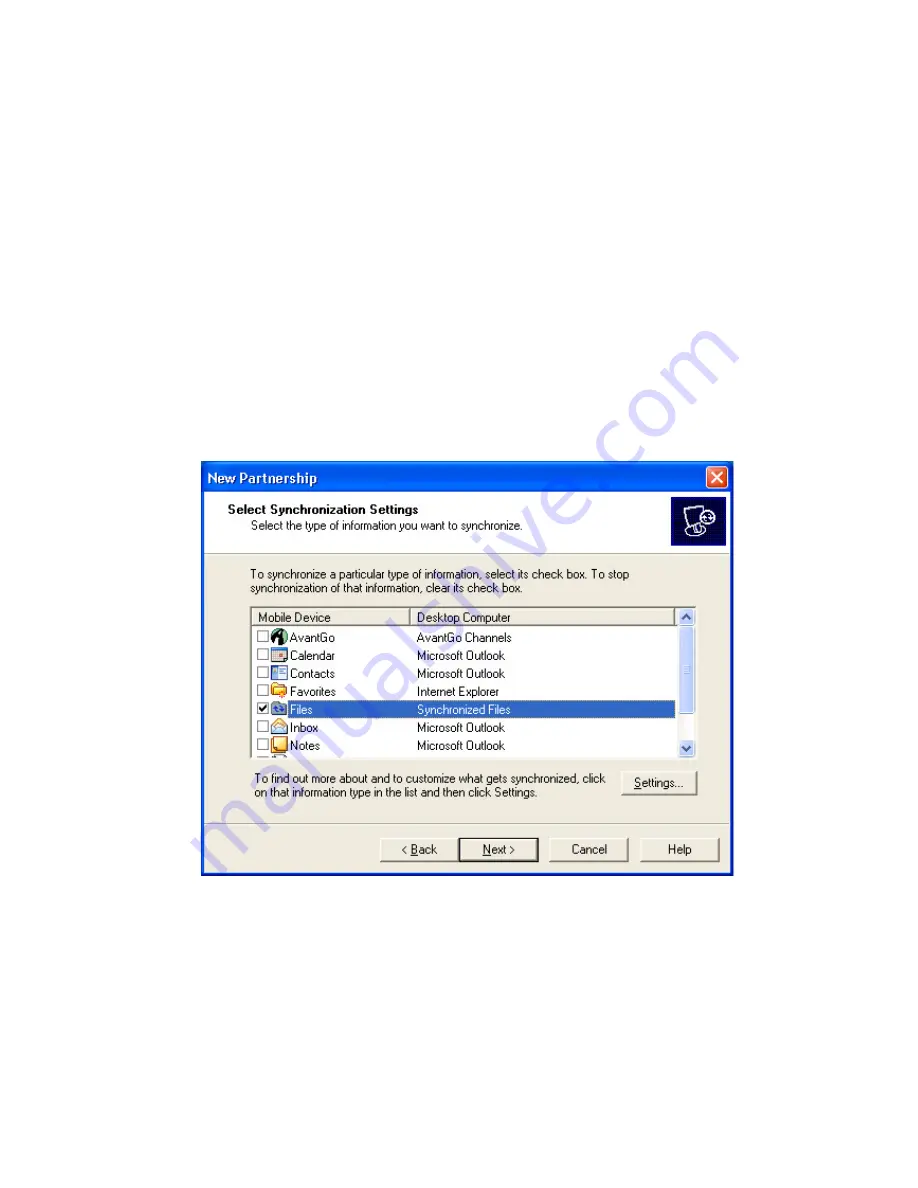
Chapter 2 - Getting Started
2.1 Powering ON/OFF
Simply press the
standby
button to power on or off the Packard Bell GPS 400.
2.2 Connecting to your computer
You will need to connect to your computer to get the latest maps, points of interest or software updates
(Internet connection required).
1. Connect the small end of the supplied USB cable to your GPS 400 and the other to one of your
computer's USB ports.
2. Insert
the
Companion CD/DVD
into your computer.
3. Click on the
Driver
button to install Auto Scan for driver.
4. Click on the
Microsoft ActiveSync
button to install
Microsoft ActiveSync 4.1.
5. Follow the onscreen instructions and select "Files" in the Synchronisation Settings window.
6. You can now transfer files to and from the MMC card in the GPS 400 using Windows Explorer.
7






















