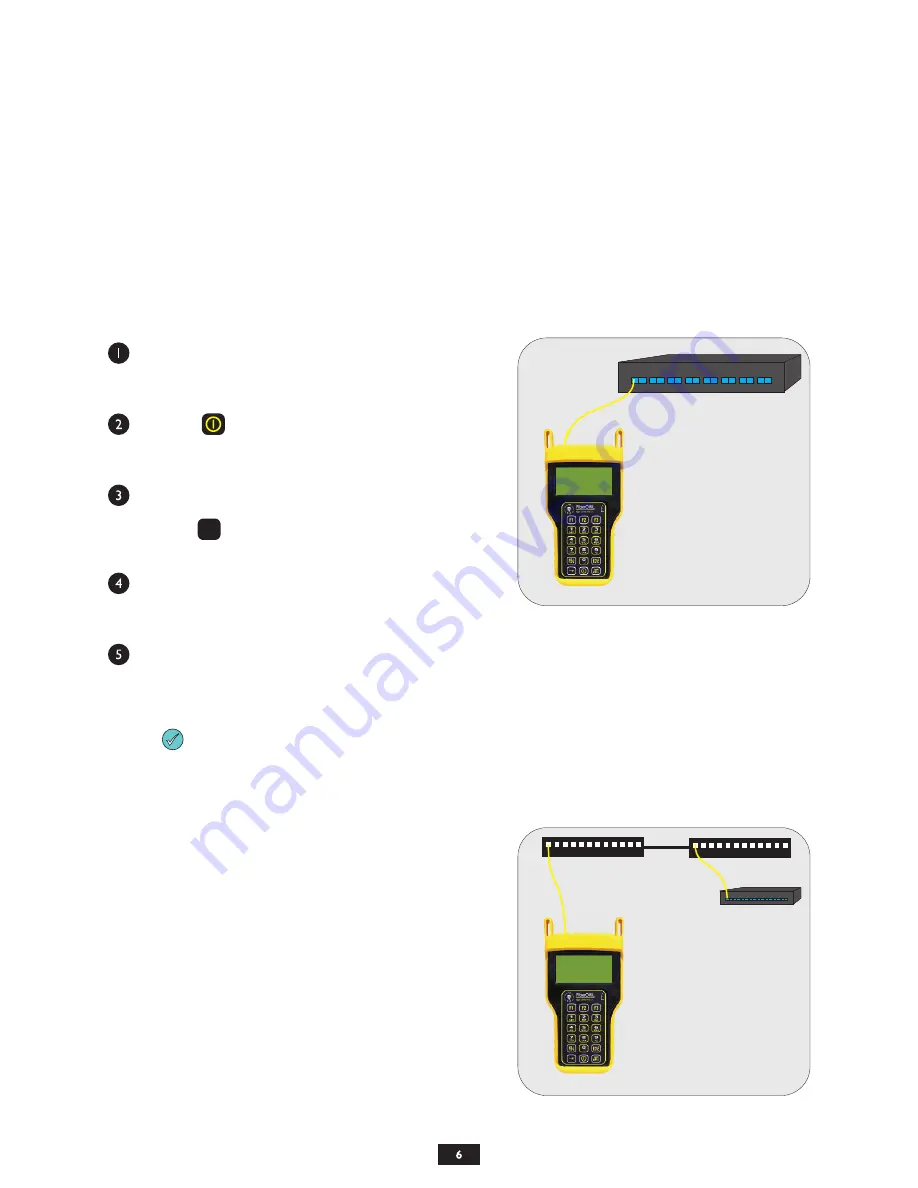
Required Accessories
(1 or 2) one-meter patch cable(s) – (ensure proper connector type and fiber type)
Direct Transmitter Output Power Measurement
To measure the output power from a transmitter, use the following steps:
Connect the Fiber OWL 4 detector port to the transmitter port on
the active equipment under test, as shown at right.
Press
to power on the Fiber OWL 4 optical power meter,
then select SIMPLE METER, if necessary.
Determine the output wavelength of the active equipment, then
press
until the wavelength on the Fiber OWL 4 matches.
Power on the transmitter port according to manufacturer
instructions, if necessary.
Monitor the reading on the screen for a few seconds. This reading may fluctuate if the output signal is made up of digital
zeroes (0) and ones (1). In this case, estimate the average power level. To calculate maximum output power, add 3 dB to
the average power level.
Transmitters may have a diagnostic mode where the output is at a continuous power level. This eliminates the
need to compensate 3dB for digital data transmission. Consult the active equipment manufacturer’s operations
guide for more information.
Receive Power Measurement
The Fiber OWL 4 may also be used to measure optical power levels from a
transmitter through an installed link to ensure that the Receive power at the
far end is within manufacturer specifications.
Follow the same steps as above, except the Fiber OWL 4 must be
connected to the active equipment under test through the installed link as
shown at right.
F3
TEST PROCEDURES
ACTIVE EQUIPMENT POWER MEASUREMENT
Active Equipment
Transmitter Power
Measurement
Receive Power
Measurement
1 2 3 4 5 6 7 8 9 10 11 12
1 2 3 4 5 6 7 8 9 10 11 12










































