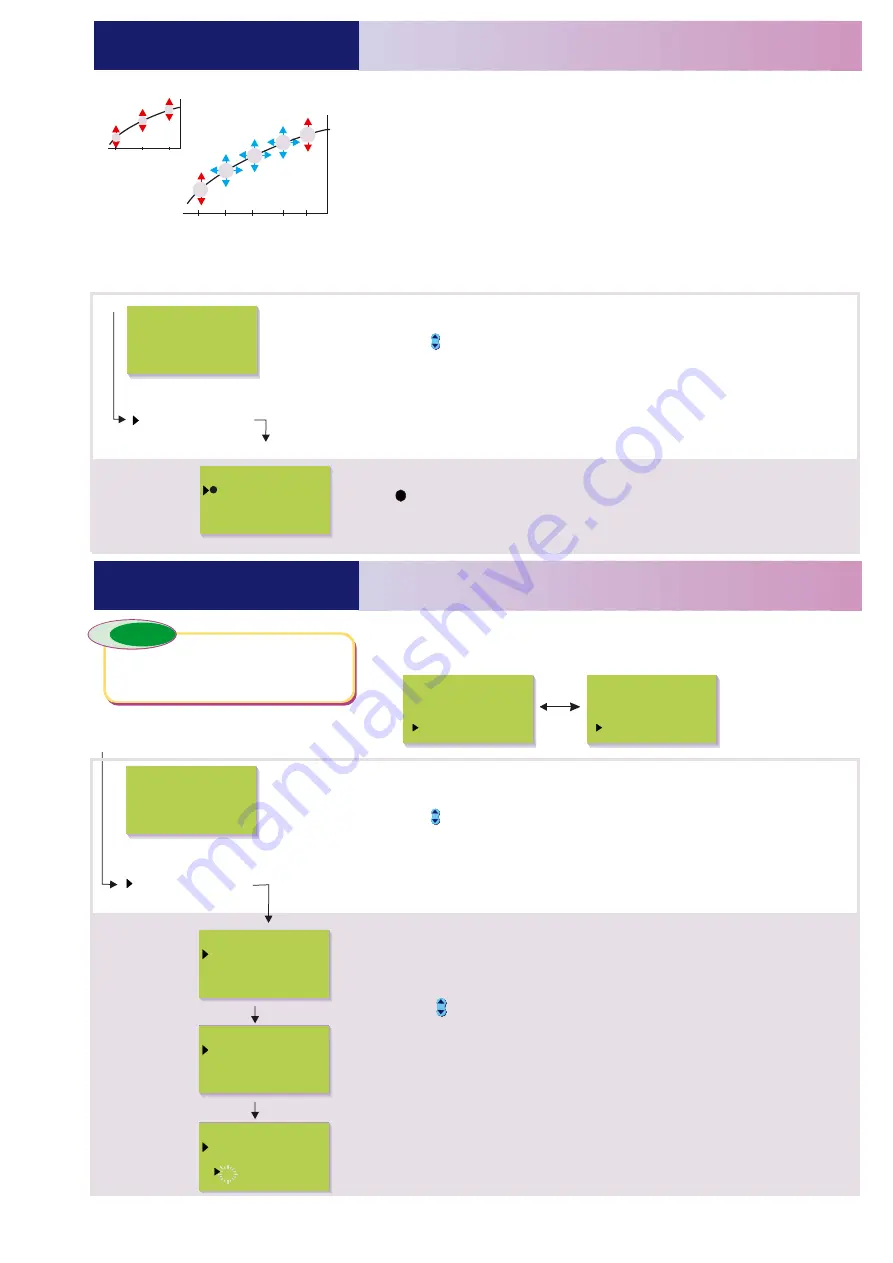
OUMAN EH-203
OUMAN EH-203
CHARACTERISTIC HEATING CURVE TYPE SELECTION
OUMAN EH-203
OUMAN EH-203
LABELLING CONTROL CIRCUITS
Selection of a three point or five point heating curve. A 3-point curve is a
factory setting.
'
You can adjust the heating curve with outdoor temperature
values 20°C, 0°C and +20°C. EH-203 prevents you from making a
heating curve of the wrong shape. It automatically proposes a correction. If
a 3-point curve has been selected it is possible to take self-learning into
use (see p. 17), and the controller will automatically adjust the heating
curve according to feedback from the room sensor.
You can adjust the heating curve with outdoor
temperature values - 20°C and +20°C and with three additional outdoor
temperatures between -20°C - +20°C.
3-point curve:
5-point curve:
Note! The automatic proposed
correction and self-learning are not in use!
Select a 3-point curve or 5-point curve and press
.
The
character indicates the selection made. Set heating curves are
displayed and can be adjusted in “Heating curve”, see p. 4.
OK
Press the
button to move the cursor to ”Curve type”.
Press
OK
.
After labelling control circuits, the top row of the controller's basic display
will alternately display the control mode and name of the control circuit.
Move the cursor to the control circuit (H1,H2), that you want to label.
Press
OK.
Curve type
3-point
5-point
20
-20 °C
Supply water
Outdoor temperature
1
5
2
3
4
1
2
3
20
0
-20 °C
Supply water
Outdoor temperature
Regul.Circ.Name
H1:
H2:
Name change
H1:
Give new label
Name change
H1:
_
Hint !
Hint !
Label the control
circuit according to its target area.
E.g., floor heating or preheating
for air conditioning.
Directions for entering the
maintenance mode are on page 21.
Special mainten.
Rstore settings
Settings
Meas. 6 setting
Dig1 selection
Dig2 selection
Dig3 selection
LON initializ.
Curve type
Regul.Circ.Name
Directions for entering the
maintenance mode are on page 21.
Special mainten.
Rstore settings
Settings
Meas. 6 setting
Dig1 selection
Dig2 selection
Dig3 selection
LON initializ.
Curve type
Regul.Circ.Name
Press the
button to move the cursor to "Give new label”.
Press
. "-” blinks. Write the name using the text editor. You can
move forward or backward in the character row with the
or button.
-
OK
+
Confirm the number by pressing
, then the same number that you
selected will blink in the next space. Whichever has been selected last
can be deleted by pressing
. If you press the
button for a
while, the number will be deleted and the number that was previously
fed will remain in effect. When you are ready, press
for a while
(over 2 secretary.).
OK
ESC
ESC
OK
H1 Automatic
Outdoor-15°C
SupplyTemp52°C
Selection
H1 Radiator netw
Outdoor-15°C
SupplyTemp52°C
Selection
Press the
button to move the cursor to ”Regul.Circ.Name”.
Press
OK
.
33
Содержание EH-203
Страница 11: ...Liite 1 Suunniteltavan levyn piirikaavio...
Страница 12: ...Liite 2 Suunniteltavan levyn osaluettelo Kuvassa vasemmalla liitin X1 oikealla liitin X2 X3...
Страница 18: ...X X X X X Goal X X X X Start X X...
Страница 84: ...LIITE 4 Piirikaavio...
Страница 85: ...LIITE 5 OSASIJOITTELUKUVA...
















































