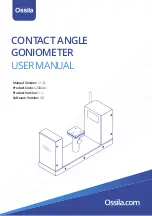12
(III) Camera Settings
•
Opens a settings dialogue box for the camera.
(IV) Start Camera
•
Connects to the camera and displays the image in the main viewer.
(V) Stop Camera
•
Stops the video and disconnects from the camera.
(I) Video Length
•
Sets the total length of time to record for in seconds.
I. Choose a number between 0.1 and 3600 (1 hour).
II. The default is 10 seconds.
(II) Frame Rate
•
Sets the frame rate in frames per second.
I. This will update the increment to match the chosen frame rate.
II. Default is 20 frames per second.
(III) Time Increment
•
Sets the time increment in seconds.
I. This will update the frame rate to match the chosen increment.
II. Default is 0.05 seconds.
8.2.2 Recording Settings
Figure 8.3.
Recording Settings
Содержание L2004A1
Страница 29: ......