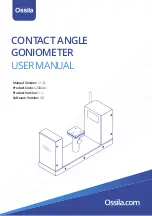10
1. Connect the system to your computer using the USB cable provided. Next, plug in the power supply for
the system and check that the backlight turns on.
2.
Run the file ‘Ossila-Contact-Angle-Installer-2-0-x-x.exe’ on the USB drive provided and follow the on-
screen instructions to install the Contact Angle Software.
I. Alternatively, the software can be downloaded from:
ossila.com/pages/software-drivers
Video recording is performed in the ‘Capture’ Tab located in the top left of the software.
7. Installation
8. Operation
Table 6.2.
Contact Angle Goniometer physical specifications.
Figure 8.1.
Software Tabs (Capture and Analyse)
Stage Dimensions
50 mm x 50 mm
Maximum Droplet Width
20 mm
Overall Product Dimensions
Width: 95 mm
Height: 170 mm
Depth: 320 mm
Maximum Sample Thickness
20 mm
Maximum Camera Resolution
1920 x 1080 pixels
8.1 Recording a Video
Содержание L2004A1
Страница 29: ......