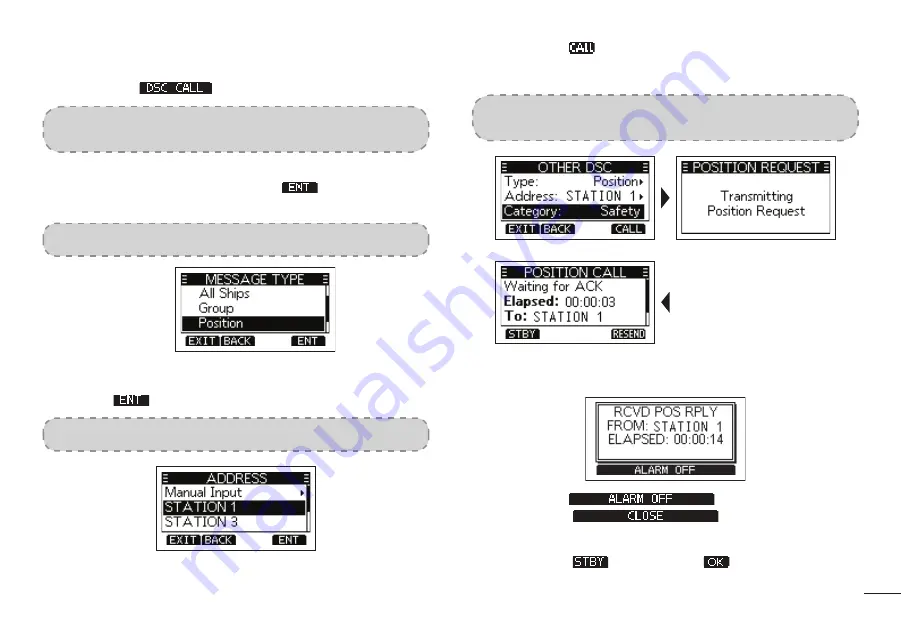
27
■
◆
Sending a Position Request Call/ Polling Request
Call
1.
Press softkey [
], the “OTHER DSC” screen is displayed.
NOTE:
You can also display the “OTHER DSC” screen by selecting the “DSC
Call” item on the Menu screen.
2.
Select “Type”, then press
[OK]
, “MESSAGE TYPE” is displayed.
3.
Select “Position”, then press
[OK]
or softkey [
].
•
The message type is selected, and returns to the “OTHER DSC” screen.
NOTE:
When you send a Polling Request call, select “Polling”.
4.
Select “Address”, and then press
[OK]
.
5.
Select a target to send a Position Request call to, and then press
[OK]
or
softkey [
].
NOTE:
You can also select “Manual Input” to manually enter the target ID.
6.
Press softkey [
] to send the Position Request call.
•
“Transmitting Position Request” is displayed, and then the assigned channel
is automatically selected.
NOTE:
If Channel 70 is busy, the radio stands by until the channel becomes
clear.
7.
When you receive a Position Reply:
•
An alarm sounds.
8.
Press softkey [
] to turn OFF the alarm.
9.
Press softkey [
], the received information is
displayed.
10. Press [▲]/[▼] to scroll the screen then check the target’s position.
11. Press softkey [
], and then press [
] to return to the operating
screen.
Содержание MX1100G
Страница 48: ...Ref 12102020...
Страница 49: ......
















































