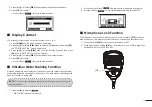20
4.
While lifting up the key cover, hold down
[DISTRESS]
for 3 seconds until you
hear 3 short countdown beeps and a long beep sound.
•
The backlight blinks.
5.
After sending, wait for an Acknowledgement call, “Waiting for ACK” is dis-
played.
•
The Distress call is automatically sent every 3.5~4.5 minutes, until an Ac-
knowledgement is received, or a Distress Cancel call is sent.
•
Press softkey [
] to manually resend the Distress call.
• Press [◄]/[►], then press softkey [
] to display the informa
-
tion of the Distress call that you have sent.
• Press [◄]/[►], then press softkey [
] to pause the countdown
to resend the next Distress call, press [
] to
resume the countdown.
6.
When you receive an Acknowledgement, an alarm sounds, press
[
] to turn OFF the alarm, then hold down
[PTT]
to communicate.
A default Distress alert contains:
•
Nature of Distress: Select as per Step 2.
•
Position Information: The latest GPS, or manually entered position, which is held
for 23.5 hours, or until transceiver is powered off.
■
◆
Distress Cancel Call
If you have accidently made a Distress call, or made an incorrect Distress call, send
a Distress Cancel call to cancel the call as soon as possible while waiting for an
Acknowledgement call, be sure to report the purpose of the cancellation.
1.
While waiting for an Acknowledgement call, press softkey [
].
2.
Press softkey [
], to send Distress Cancel call.
3.
Channel 16 is automatically selected.
4.
Hold down
[PTT]
to report the purpose of the cancellation.
• You can display the wording of the cancellation by press [▼].
5.
After communicating, press softkey [
].
6.
Press softkey [
] to finish the Distress Cancel call, returns to the op
-
erating screen.
Содержание MX1100G
Страница 48: ...Ref 12102020...
Страница 49: ......