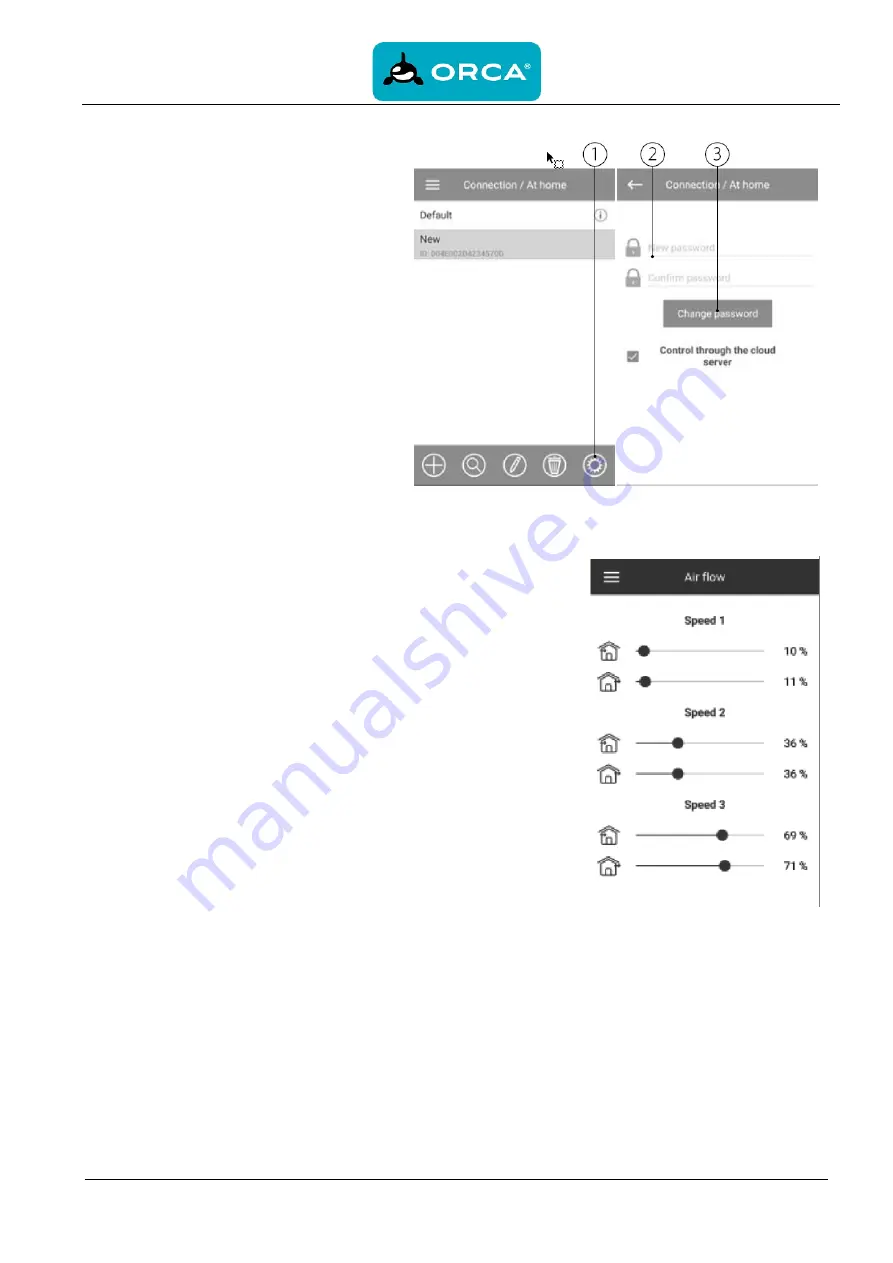
User manual
FLEXI 50
24
9.4
Ventilator password change
To change the ventilator password in the
mobile device application, go to Menu
-> Connection -> Home.
•
Choose the connection and press
the Settings button.
•
Enter and confirm the password.
•
Press the Change Password
button.
9.5
Airflow setting
To set the air flow corresponding to each of the three speed modes, go
to
Menu -Settings-Air Flow
. Set the fan speed as a percentage for each
speed mode.
The Air Flow menu displays and allows setting the speed modes only for
the ventilator, which is set as the Master in the ventilator network.
Therefore, if the ventilator is a Slave unit in the network of ventilators,
it must be switched to the Master mode for speed setting.
Then connect to this Master unit via Wi-Fi and adjust the fan speed
values via the mobile app.
Revert the unit to the Slave mode by means of DIP switch.
After all Slave ventilators have been set in this way, when the Master
ventilator is switched on to one of the three speed modes, the fans of
each Slave ventilator will rotate at the speed that was set on it for this
speed mode.





























