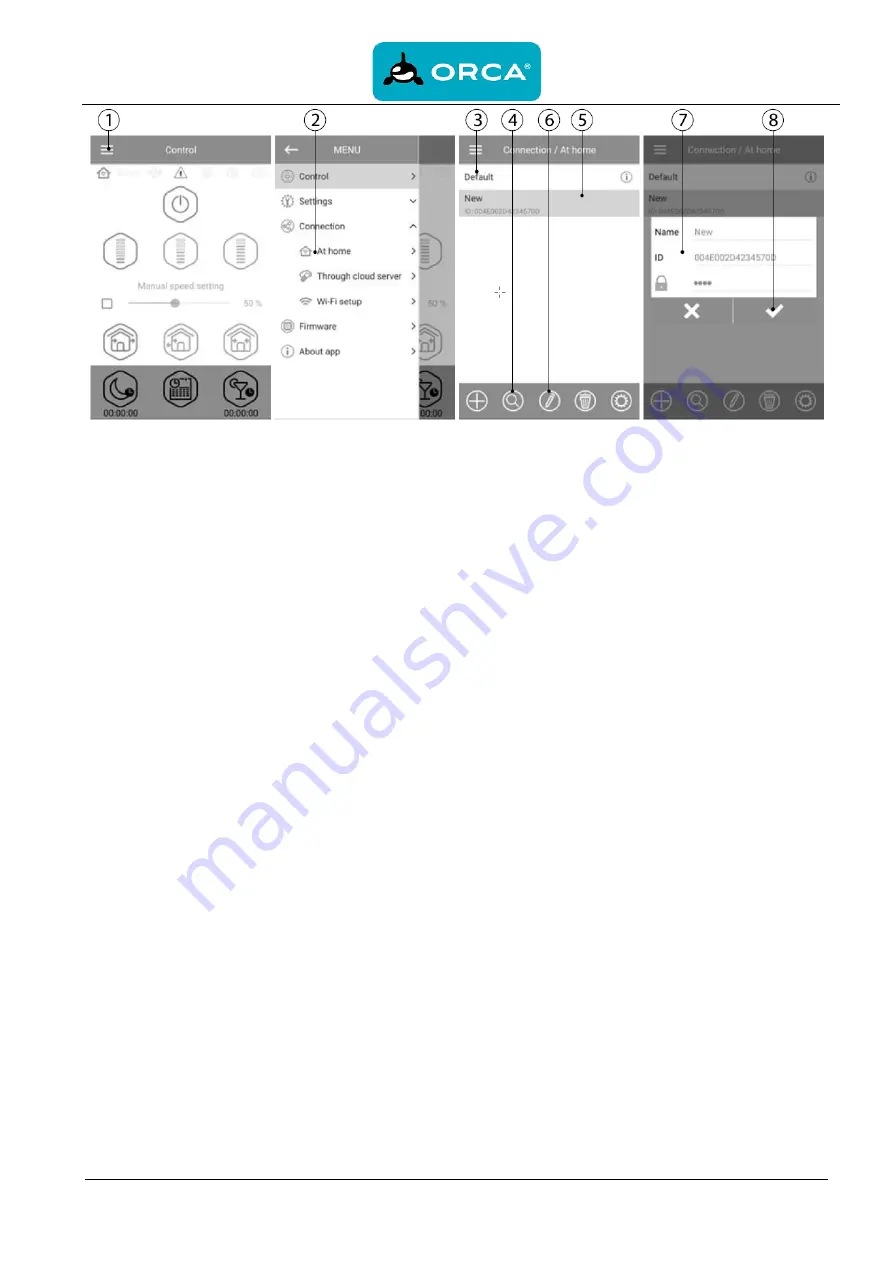
User manual
FLEXI 50
21
Enter the
Vents TwinFresh V.2
app and create a new connection by following the steps below:
1.
Enter the app menu.
2.
Select
Connection - At home.
3.
If the mobile device is connected to the Wi-Fi access point of the unit without a router, select the Default
connection.
4.
In case of connection via a router, search for network settings.
5.
Find the new connection in the list and highlight its ID.
6.
Edit the connection details.
7.
If necessary, rename the connection and enter a ventilator password.
By default, the ventilator password is
1111.
(Automatically inserted in the input line).
CAUTION!!! At this stage the password for the ventilator cannot be changed.
8.
Confirm the updated details.
Once the connection has been established, go to the app menu and choose
CONTROL
.






























