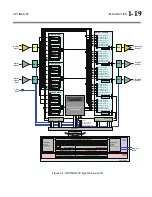OPTIMOD-PC INTRODUCTION
1-27
a User password leaves the employ of the entity doing the streaming or
broadcasting—it’s like “changing the locks.”
No networked card outside the local machine is viewable inside Orban’s software
until you “add” it to the list of viewable cards by going into Connect>Add and then
supplying the IP address and the card’s User password (if a password was assigned to
that card). This allows one host computer to accommodate multiple OPTIMOD-PC
cards, each processing competitor’s streams, while allowing a given competitor to
view only its own card(s) from the Control application.
Networking OPTIMOD-PC Cards: Overview
Orban’s OPTIMOD-PC control application can control OPTIMOD-PC cards installed
anywhere on a TCP/IP network, including the Internet. A complex system (such as
one that a major broadcast group, or large server farm/ISP might operate) could
have dozens of clients and servers networked together. Each host computer has a
TCP/IP address and port assigned to it and runs an instance of the Orban server ap-
plication.
The Orban Control application can automatically find all cards within a given host
computer anywhere on the network if the Control application knows the IP address
of the host computer. However, the Control application will leave the cards hidden
from the application’s user until the user “adds” the cards by supplying their User
passwords and IP addresses.
To connect to a card, you must first add the host computer/server to your control
application via
C
ONNECT
>A
DD
P
ROFILE
/C
ARDS
(step 11 on page 2-11). Here, you pro-
vide the host computer’s IP address and port number. Once a profile/card is added,
you can connect to it by double-clicking on the card in the
C
ONNECT
drop-down list.
Each local copy of the Orban Control application allows you to name a server (e.g.,
“Stream1”) so you do not have to remember its IP address and port number each
time you connect the Control application to it.
The server names are stored locally on each computer; each local copy of
the Orban Control application can create a different profile name for a
given server. A server’s real “name” is always its IP address and port.
You can see a drop-down list of all cards that have been added previously, regard-
less of whether you are logged onto the host computer housing those cards. Once
you have logged onto the host computer, you can connect to any card on this list if
it is “available” (that is, if it is still installed in the host computer; removing a card
from its host computer will not automatically remove its name from a client com-
puter). If you have not previously connected to a given card and specified “remem-
ber password,” you must supply your User Password before you can connect.
Once you have specified “Remember Password,” the password dialog box
will not appear again and the “Remember Password” status can only be
canceled by an administrator. “Remember Password” can compromise se-
curity, so you should use this feature with discretion.
Содержание Optimod-PC 1101
Страница 4: ......
Страница 14: ......
Страница 121: ...OPTIMOD PC OPERATION 3 1 Section 3 Operation Figure 3 1 The OPTIMOD PC Control Application...
Страница 192: ...3 72 OPERATION ORBAN MODEL 1101...
Страница 204: ......
Страница 210: ......
Страница 212: ...5 2 UNINSTALLATION ORBAN MODEL 1101...
Страница 236: ......