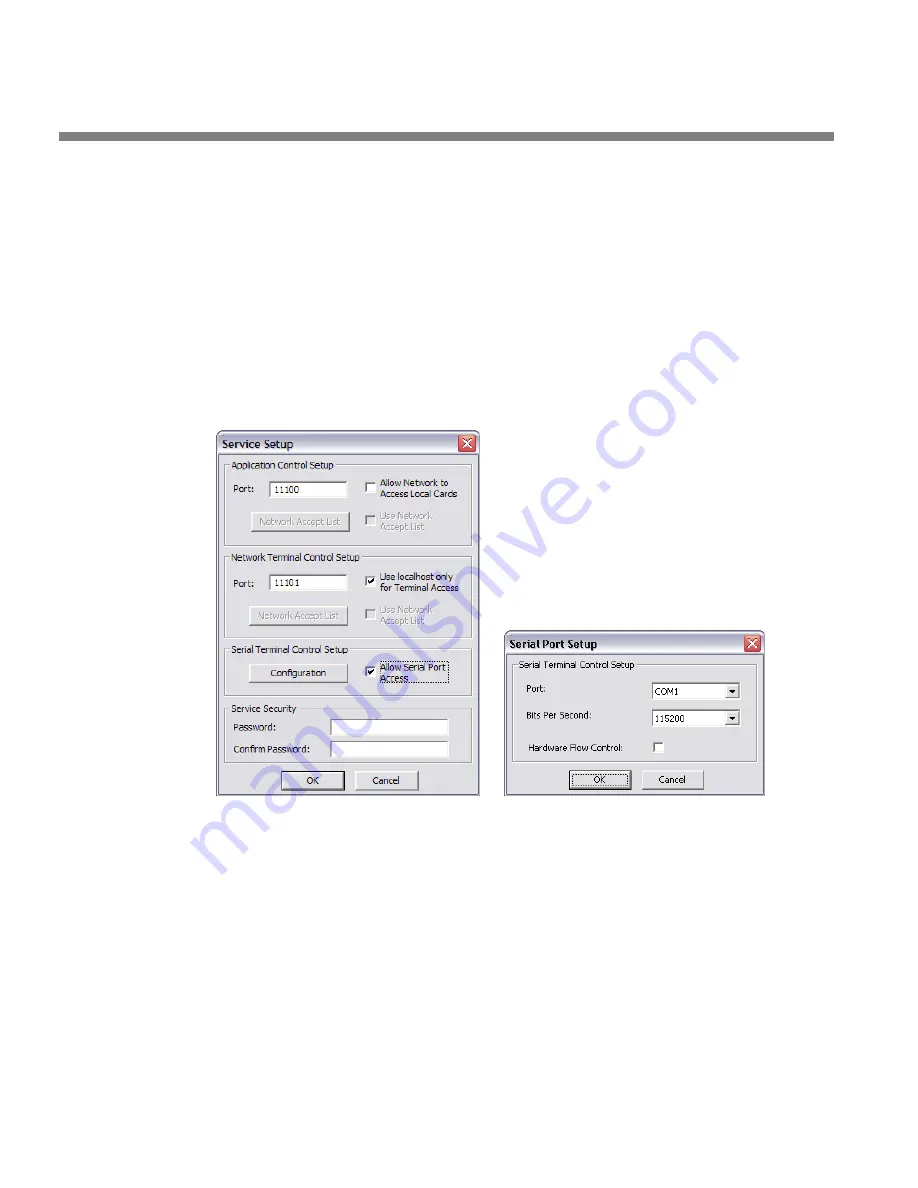
6-10
CONTROL API
ORBAN MODEL 1101
•
The character code supported is ASCII.
Connecting via Serial Port Using a Terminal Program on a PC
•
The 1101 can be used with any computer or terminal that is compatible with the
RS-232 standard interface.
•
The serial port is configured via the OPTIMOD-PC Service Settings:
A)
Using the OPTIMOD-PC Control Application, select Tools > Service Settings.
B)
Check “Allow Serial Port Access.”
C)
Select Configuration for Serial Port Settings, and configure the desired Serial
port and parameters.
•
Users will connect their computer or terminal with a null modem cable. Refer to
the GPIO device documentation to determine which type of serial cable is re-
quired to connect to a PC, if used. Only direct serial connections are supported;
there is no provision for communications via modem.
•
Communications configuration is 115200, N, 8, 1, no handshaking
(flow control = none).
A)
Connect an RS232 serial port (COM port) on your computer to a serial port on
the 1101’s host computer.
You do not need to remove power from either your computer or the
1101 when you do this.
B)
Start HyperTerminal. (You can usually access it from Start / Programs / Accesso-
ries / Communication.)
Содержание Optimod-PC 1101
Страница 4: ......
Страница 14: ......
Страница 121: ...OPTIMOD PC OPERATION 3 1 Section 3 Operation Figure 3 1 The OPTIMOD PC Control Application...
Страница 192: ...3 72 OPERATION ORBAN MODEL 1101...
Страница 204: ......
Страница 210: ......
Страница 212: ...5 2 UNINSTALLATION ORBAN MODEL 1101...
Страница 236: ......
















































