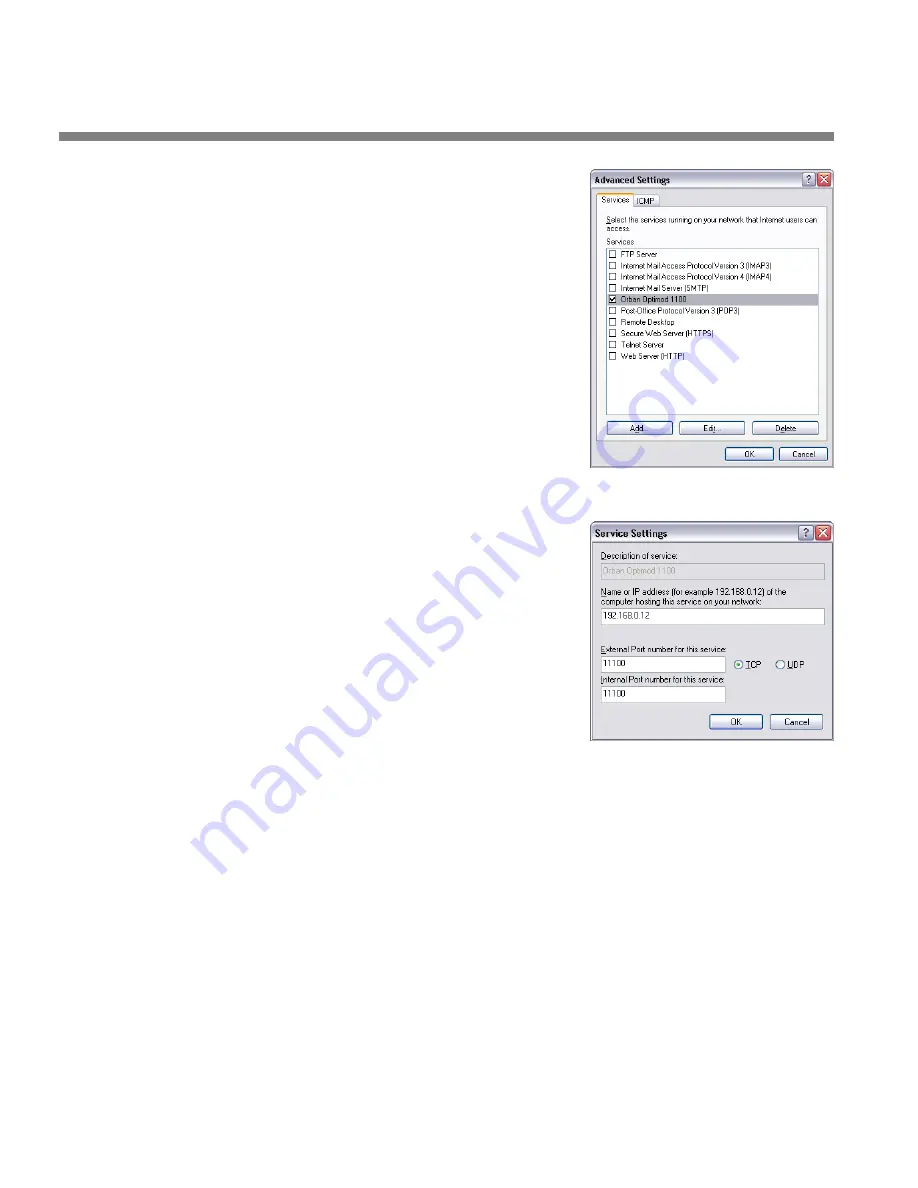
2-60
INSTALLATION
ORBAN MODEL 1101
E)
Select OK.
A dialog box appears, indicating that
the Orban Optimod 1101 Service is
accessible through Windows Fire-
wall.
F)
If any changes are required (like IP ad-
dress or port):
a)
Click Edit.
b)
Make the changes.
c)
Click OK.
NAT (Network Address Translation) Firewalls
If the computer containing OPTIMOD-PC is on a network behind a NAT firewall, you
must configure the firewall to allow outside access to the OPTIMOD-PC computer
from another computer outside the firewall. This is usually done via router port for-
warding: The OPTIMOD-PC port(s) are forwarded to the OPTIMOD-PC computer by
configuring the NAT firewall accordingly. The OPTIMOD-PC computer is then ad-
dressed with the network IP address (WAN) instead of the actual IP address of the
OPTIMOD-PC computer.
For a single IP addressable network, each port can only be used once unless your
router supports port forwarding. Therefore, if you have more than one computer
with OPTIMOD-PC requiring outside access, each computer must have a unique
OPTIMOD-PC port. If your router supports port forwarding, you can assign unique
incoming ports, map them to the different IP addresses and then use the same ports
on each computer.
Содержание Optimod-PC 1101
Страница 4: ......
Страница 14: ......
Страница 121: ...OPTIMOD PC OPERATION 3 1 Section 3 Operation Figure 3 1 The OPTIMOD PC Control Application...
Страница 192: ...3 72 OPERATION ORBAN MODEL 1101...
Страница 204: ......
Страница 210: ......
Страница 212: ...5 2 UNINSTALLATION ORBAN MODEL 1101...
Страница 236: ......
















































