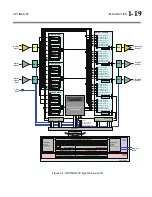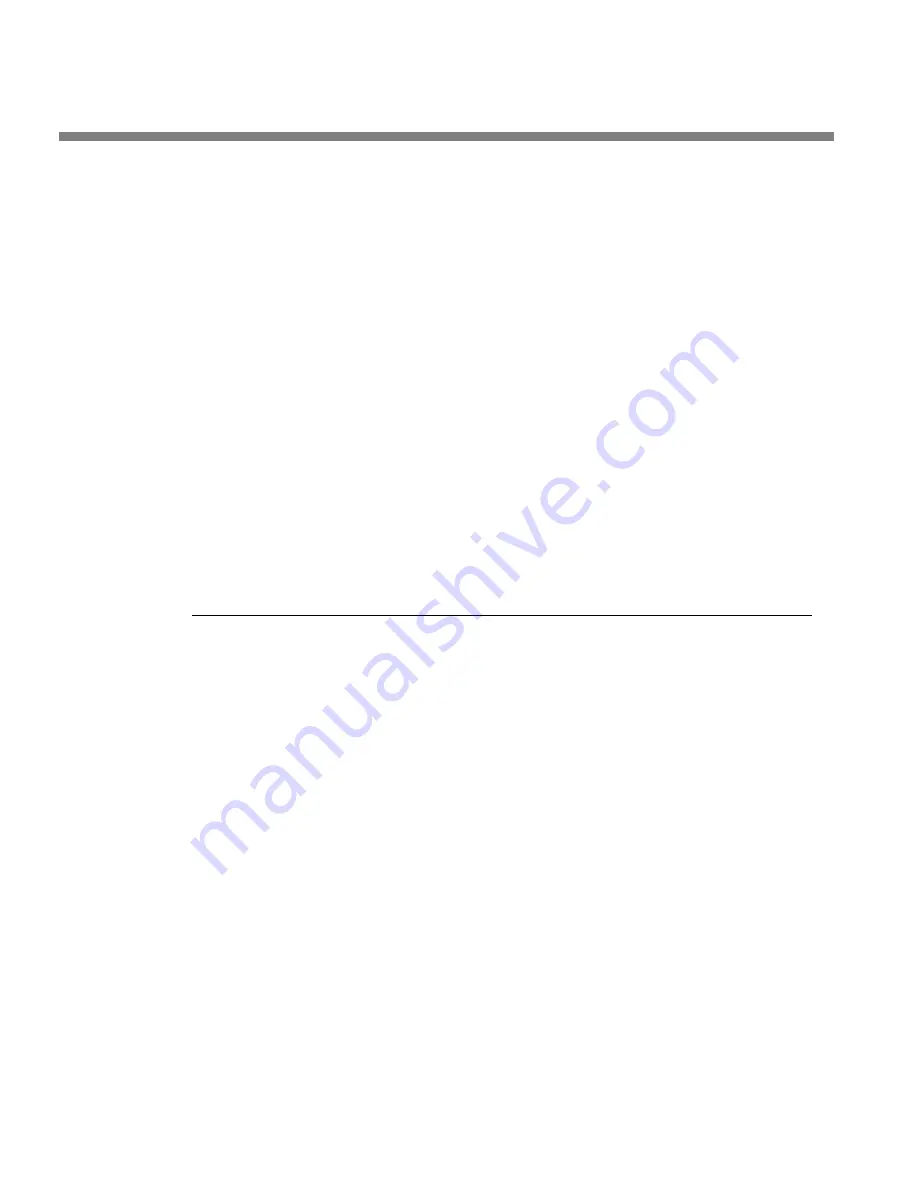
1-18
INTRODUCTION
ORBAN MODEL 1101
If you want to back up a user preset, use the standard Windows file copy mechanism
to copy it from its current folder into a backup folder you have made.
If you want to delete a user preset, use Windows to delete the preset’s associated
*.ORB11USER
file.
User Presets cannot be created from scratch. Start by recalling a Factory preset. You
can then immediately store this in a new User Preset (with “Save As” from the FILE
menu), give it whatever name you wish, make changes to the settings as desired,
and then save it again. Alternatively, you can recall a Factory preset, make the
changes first, and then store this as a User Preset. Either way, the Factory preset re-
mains for you to return to if you wish.
You can also modify an existing User Preset.
When you modify an existing preset, whether Factory or User, the
OPTIMOD-PC server software will automatically generate a temporary
User Preset whose name consists of “Modified” appended to the front of
the existing preset name. If you do not save your modifications, this tem-
porary preset will remain on the server’s hard drive until you further
modify any preset. Then the temporary preset will be overwritten.
Input/Output Configuration
OPTIMOD-PC simultaneously accommodates:
•
Two digital AES3 left/right outputs.
•
Two digital AES3 left/right inputs, either of which can be used as a sync input to
synchronize the output sample rate emitted from the AES3 output to the sample
rate present at the sync input.
The output sample rate can also be synchronized to OPTIMOD-PC’s inter-
nal clock.)
•
One set of analog left/right inputs and outputs.
The AES3 inputs and outputs and the analog input and output appear on
a female DB-25 connector on the rear of the card (see Figure 2-2 on page
2-5). Orban offers three variations of an “umbilical” cable that plugs into
the connector—one variation is terminated with XLR connectors, one is
terminated with RCA phono plugs, and one is unterminated.
Содержание Optimod-PC 1101
Страница 4: ......
Страница 14: ......
Страница 121: ...OPTIMOD PC OPERATION 3 1 Section 3 Operation Figure 3 1 The OPTIMOD PC Control Application...
Страница 192: ...3 72 OPERATION ORBAN MODEL 1101...
Страница 204: ......
Страница 210: ......
Страница 212: ...5 2 UNINSTALLATION ORBAN MODEL 1101...
Страница 236: ......