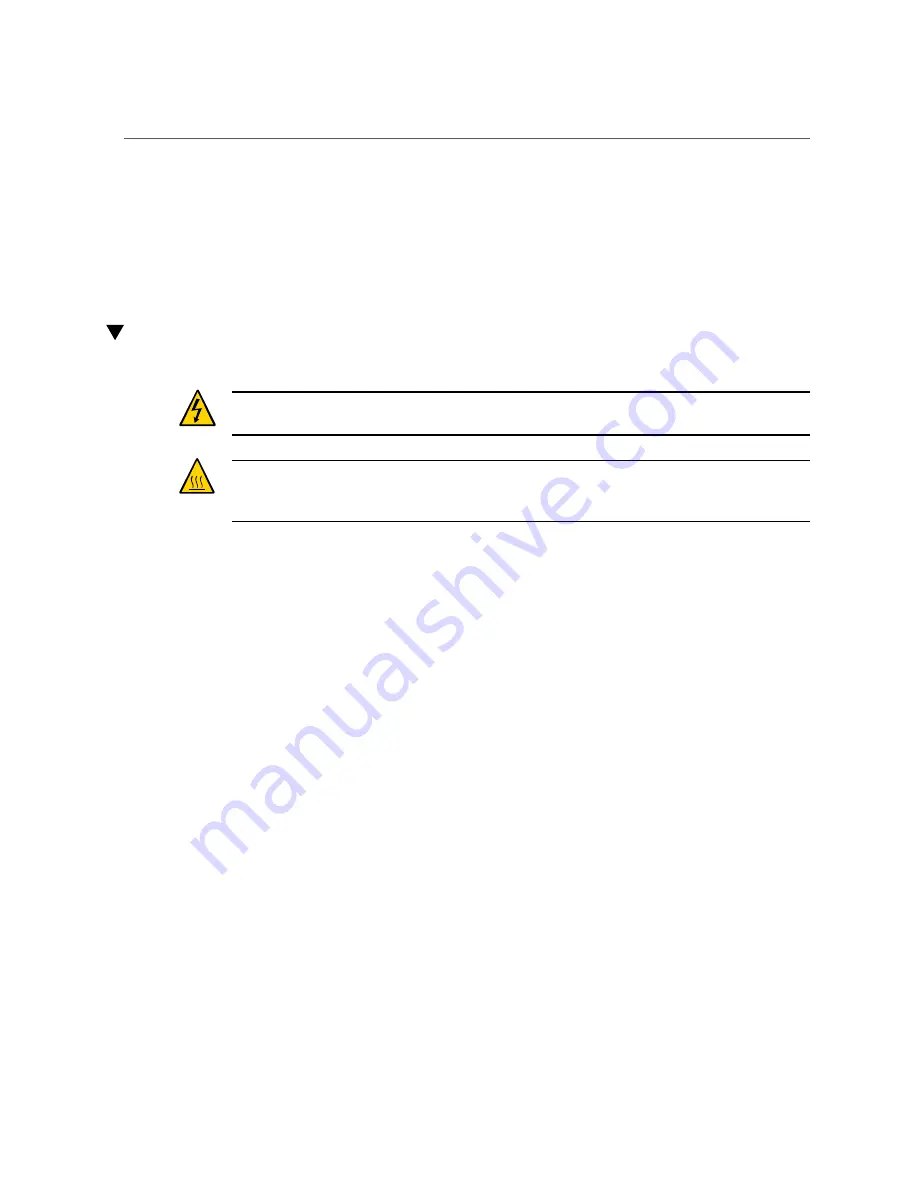
Remove a Power Supply
Related Information
■
“Front Panel Components” on page 11
■
“Rear Panel Components” on page 13
■
“Remove a Power Supply” on page 78
Remove a Power Supply
Caution -
Hazardous voltages are present. To reduce the risk of electric shock and danger to
personal health, follow the instructions.
Caution -
If a power supply fails and you do not have a replacement available, to ensure proper
airflow, leave the failed power supply installed in the server until you replace it with a new
power supply.
You can perform this procedure while the server is running. See
for more information about hot service procedures.
1.
Prepare for servicing.
a.
Attach an antistatic wrist strap.
b.
If necessary, release the CMA to access the power supplies.
See
Do not allow the CMA to hang unsupported while it is unattached.
2.
Disconnect the power cord from the power supply that displays a lit amber
Service Required LED.
78
SPARC T8-1 Server Service Manual • January 2022
Содержание SPARC T8-1
Страница 1: ...SPARC T8 1 Server Service Manual Part No E80510 04 January 2022 ...
Страница 2: ......
Страница 10: ...10 SPARC T8 1 Server Service Manual January 2022 ...
Страница 20: ...20 SPARC T8 1 Server Service Manual January 2022 ...
Страница 58: ...58 SPARC T8 1 Server Service Manual January 2022 ...
Страница 106: ...106 SPARC T8 1 Server Service Manual January 2022 ...
Страница 112: ...112 SPARC T8 1 Server Service Manual January 2022 ...
Страница 128: ...128 SPARC T8 1 Server Service Manual January 2022 ...
Страница 146: ...146 SPARC T8 1 Server Service Manual January 2022 ...
Страница 152: ...152 SPARC T8 1 Server Service Manual January 2022 ...
















































