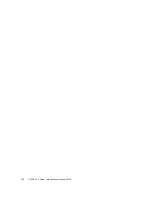Servicing the eUSB Drive
The eUSB drive is mounted on the motherboard towards the front on the power supply side.
These topics describe how to service the eUSB drive.
■
“Install the eUSB Drive” on page 115
■
“Remove the eUSB Drive” on page 113
Related Information
■
“Detecting and Managing Faults” on page 21
Remove the eUSB Drive
You can perform this cold-service procedure. Power down the server completely before
performing this procedure.
Caution -
This procedure requires that you handle components that are sensitive to ESD. This
sensitivity can cause the components to fail. To avoid damage, ensure that you follow antistatic
practices as described in
“Prevent ESD Damage” on page 49
.
1.
Prepare the system for service.
“Preparing for Service” on page 39
.
2.
Remove the screw that attaches the eUSB drive to the motherboard.
Servicing the eUSB Drive
113
Содержание SPARC T8-1
Страница 1: ...SPARC T8 1 Server Service Manual Part No E80510 04 January 2022 ...
Страница 2: ......
Страница 10: ...10 SPARC T8 1 Server Service Manual January 2022 ...
Страница 20: ...20 SPARC T8 1 Server Service Manual January 2022 ...
Страница 58: ...58 SPARC T8 1 Server Service Manual January 2022 ...
Страница 106: ...106 SPARC T8 1 Server Service Manual January 2022 ...
Страница 112: ...112 SPARC T8 1 Server Service Manual January 2022 ...
Страница 128: ...128 SPARC T8 1 Server Service Manual January 2022 ...
Страница 146: ...146 SPARC T8 1 Server Service Manual January 2022 ...
Страница 152: ...152 SPARC T8 1 Server Service Manual January 2022 ...