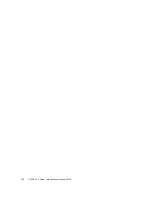Remove the Motherboard
Use a No. 2 Phillips screwdriver to loosen the captive screws.
14.
Lift the mid-wall out of the chassis (panel 5)
15.
Release the power supplies and pull them slightly out of the server.
The power supplies do not need to be removed from the chassis to lift out the motherboard.
16.
Lift the motherboard out of the chassis (panel 6).
You can use the bar by the rear I/O panel and the metal handle in front of the cable channel as
handles to lift the motherboard.
17.
Place the motherboard on an antistatic mat.
134
SPARC T8-1 Server Service Manual • January 2022
Содержание SPARC T8-1
Страница 1: ...SPARC T8 1 Server Service Manual Part No E80510 04 January 2022 ...
Страница 2: ......
Страница 10: ...10 SPARC T8 1 Server Service Manual January 2022 ...
Страница 20: ...20 SPARC T8 1 Server Service Manual January 2022 ...
Страница 58: ...58 SPARC T8 1 Server Service Manual January 2022 ...
Страница 106: ...106 SPARC T8 1 Server Service Manual January 2022 ...
Страница 112: ...112 SPARC T8 1 Server Service Manual January 2022 ...
Страница 128: ...128 SPARC T8 1 Server Service Manual January 2022 ...
Страница 146: ...146 SPARC T8 1 Server Service Manual January 2022 ...
Страница 152: ...152 SPARC T8 1 Server Service Manual January 2022 ...