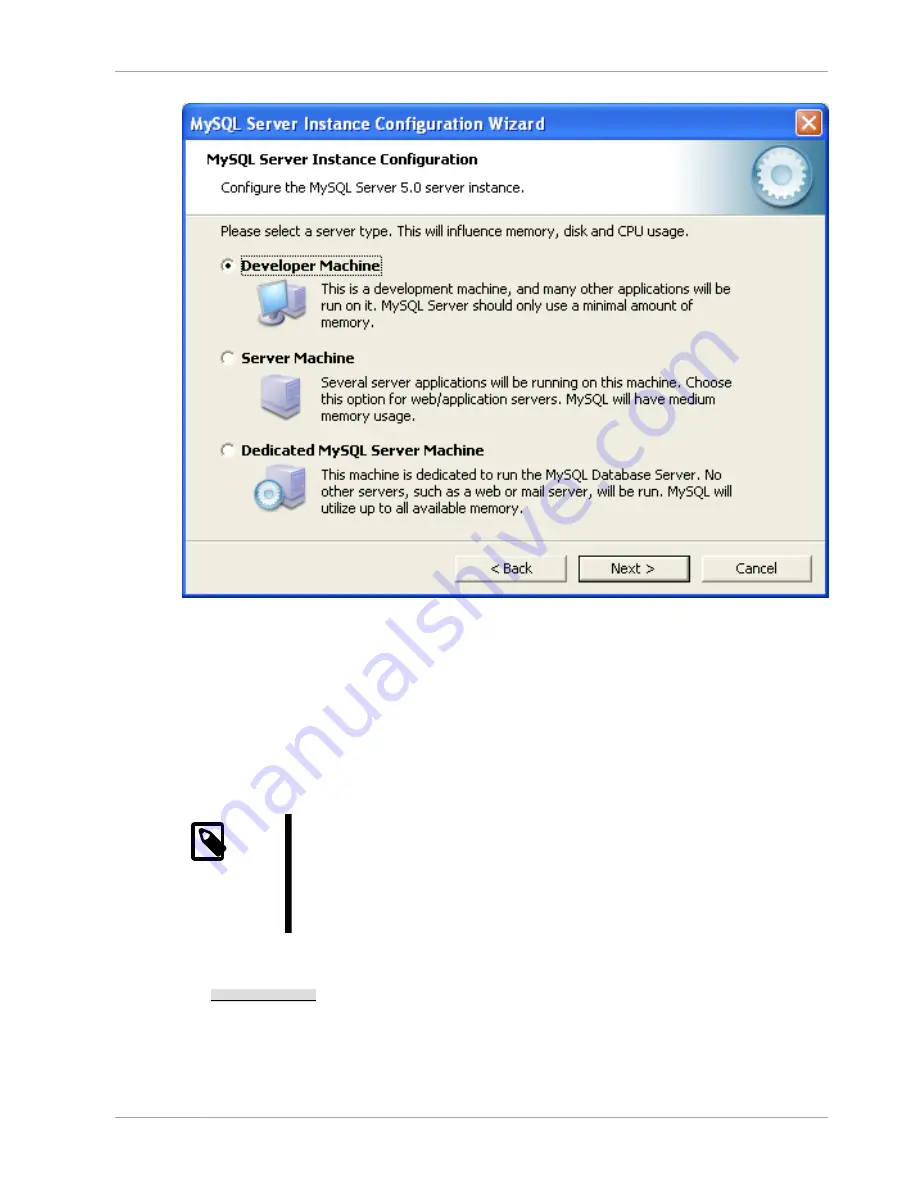
MySQL Server Instance Configuration Wizard
71
• Developer Machine: Choose this option for a typical desktop workstation where MySQL is intended
only for personal use. It is assumed that many other desktop applications are running. The MySQL
server is configured to use minimal system resources.
• Server Machine: Choose this option for a server machine where the MySQL server is running
alongside other server applications such as FTP, email, and Web servers. The MySQL server is
configured to use a moderate portion of the system resources.
• Dedicated MySQL Server Machine: Choose this option for a server machine that is intended to run
only the MySQL server. It is assumed that no other applications are running. The MySQL server is
configured to use all available system resources.
Note
By selecting one of the preconfigured configurations, the values and settings
of various options in your
my.cnf
or
my.ini
will be altered accordingly. The
default values and options as described in the reference manual may therefore
be different to the options and values that were created during the execution of
the configuration wizard.
2.10.3.5. The Database Usage Dialog
The Database Usage dialog enables you to indicate the storage engines that you expect to use when
creating MySQL tables. The option you choose determines whether the
InnoDB
storage engine is
available and what percentage of the server resources are available to
InnoDB
.
Содержание 5.0
Страница 1: ...MySQL 5 0 Reference Manual ...
Страница 18: ...xviii ...
Страница 60: ...40 ...
Страница 396: ...376 ...
Страница 578: ...558 ...
Страница 636: ...616 ...
Страница 844: ...824 ...
Страница 1234: ...1214 ...
Страница 1426: ...MySQL Proxy Scripting 1406 The following diagram shows an overview of the classes exposed by MySQL Proxy ...
Страница 1427: ...MySQL Proxy Scripting 1407 ...
Страница 1734: ...1714 ...
Страница 1752: ...1732 ...
Страница 1783: ...Configuring Connector ODBC 1763 ...
Страница 1793: ...Connector ODBC Examples 1773 ...
Страница 1839: ...Connector Net Installation 1819 2 You must choose the type of installation to perform ...
Страница 1842: ...Connector Net Installation 1822 5 Once the installation has been completed click Finish to exit the installer ...
Страница 1864: ...Connector Net Visual Studio Integration 1844 Figure 20 24 Debug Stepping Figure 20 25 Function Stepping 1 of 2 ...
Страница 2850: ...2830 ...
Страница 2854: ...2834 ...
Страница 2928: ...2908 ...
Страница 3000: ...2980 ...
Страница 3122: ...3102 ...
Страница 3126: ...3106 ...
Страница 3174: ...3154 ...
Страница 3232: ...3212 ...
















































