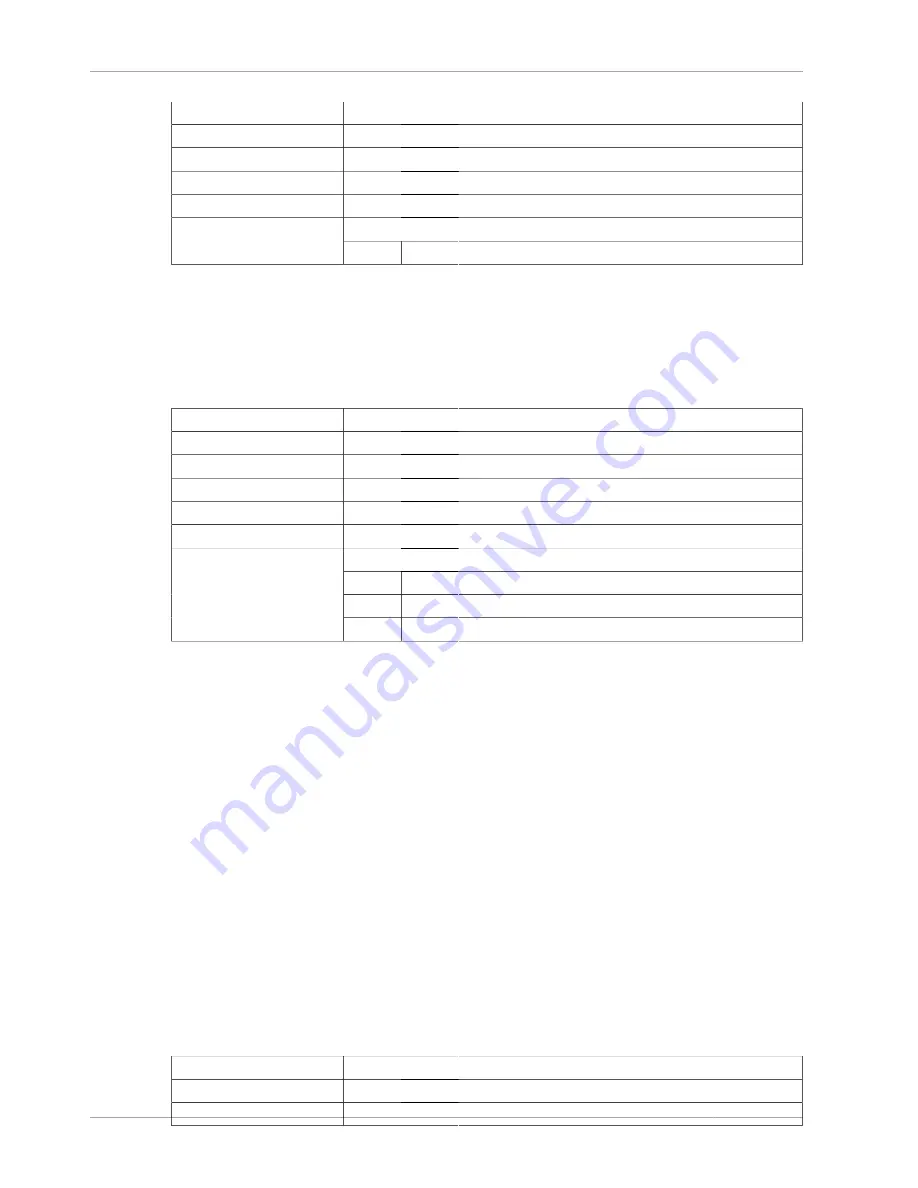
Server System Variables
466
Option-File Format
lower_case_file_system
Option Sets Variable
Yes,
lower_case_file_system
[465]
Variable Name
lower_case_file_system
Variable Scope
Global
Dynamic Variable
No
Permitted Values
Type
boolean
This variable describes the case sensitivity of file names on the file system where the data directory
is located.
OFF
means file names are case sensitive,
ON
means they are not case sensitive. This
variable is read only because it reflects a file system attribute and setting it would have no effect on
the file system.
•
lower_case_table_names
[466]
Command-Line Format
--lower_case_table_names[=#]
Option-File Format
lower_case_table_names
Option Sets Variable
Yes,
lower_case_table_names
[466]
Variable Name
lower_case_table_names
Variable Scope
Global
Dynamic Variable
No
Permitted Values
Type
numeric
Default
0
Range
0 .. 2
If set to 0, table names are stored as specified and comparisons are case sensitive. If set to 1, table
names are stored in lowercase on disk and comparisons are not case sensitive. If set to 2, table
names are stored as given but compared in lowercase. This option also applies to database names
and table aliases. For additional information, see
Section 9.2.2, “Identifier Case Sensitivity”
.
You should not set this variable to 0 if you are running MySQL on a system that has case-insensitive
file names (such as Windows or Mac OS X). If you set this variable to 0 on such a system and
access
MyISAM
tablenames using different lettercases, index corruption may result. On Windows the
default value is 1. On Mac OS X, the default value is 2.
If you are using
InnoDB
or MySQL Cluster (
NDB
) tables, you should set this variable to 1 on all
platforms to force names to be converted to lowercase.
The setting of this variable has no effect on replication filtering options. See
Section 16.2.3, “How
Servers Evaluate Replication Filtering Rules”
, for more information.
You should not use different settings for
lower_case_table_names
on replication masters and
slaves. In particular, you should not do this when the slave uses a case-sensitive file system, as
this can cause replication to fail. For more information, see
Section 16.4.1.28, “Replication and
Variables”
.
•
max_allowed_packet
[466]
Command-Line Format
--max_allowed_packet=#
Option-File Format
max_allowed_packet
Option Sets Variable
Yes,
max_allowed_packet
[466]
Содержание 5.0
Страница 1: ...MySQL 5 0 Reference Manual ...
Страница 18: ...xviii ...
Страница 60: ...40 ...
Страница 396: ...376 ...
Страница 578: ...558 ...
Страница 636: ...616 ...
Страница 844: ...824 ...
Страница 1234: ...1214 ...
Страница 1426: ...MySQL Proxy Scripting 1406 The following diagram shows an overview of the classes exposed by MySQL Proxy ...
Страница 1427: ...MySQL Proxy Scripting 1407 ...
Страница 1734: ...1714 ...
Страница 1752: ...1732 ...
Страница 1783: ...Configuring Connector ODBC 1763 ...
Страница 1793: ...Connector ODBC Examples 1773 ...
Страница 1839: ...Connector Net Installation 1819 2 You must choose the type of installation to perform ...
Страница 1842: ...Connector Net Installation 1822 5 Once the installation has been completed click Finish to exit the installer ...
Страница 1864: ...Connector Net Visual Studio Integration 1844 Figure 20 24 Debug Stepping Figure 20 25 Function Stepping 1 of 2 ...
Страница 2850: ...2830 ...
Страница 2854: ...2834 ...
Страница 2928: ...2908 ...
Страница 3000: ...2980 ...
Страница 3122: ...3102 ...
Страница 3126: ...3106 ...
Страница 3174: ...3154 ...
Страница 3232: ...3212 ...
















































