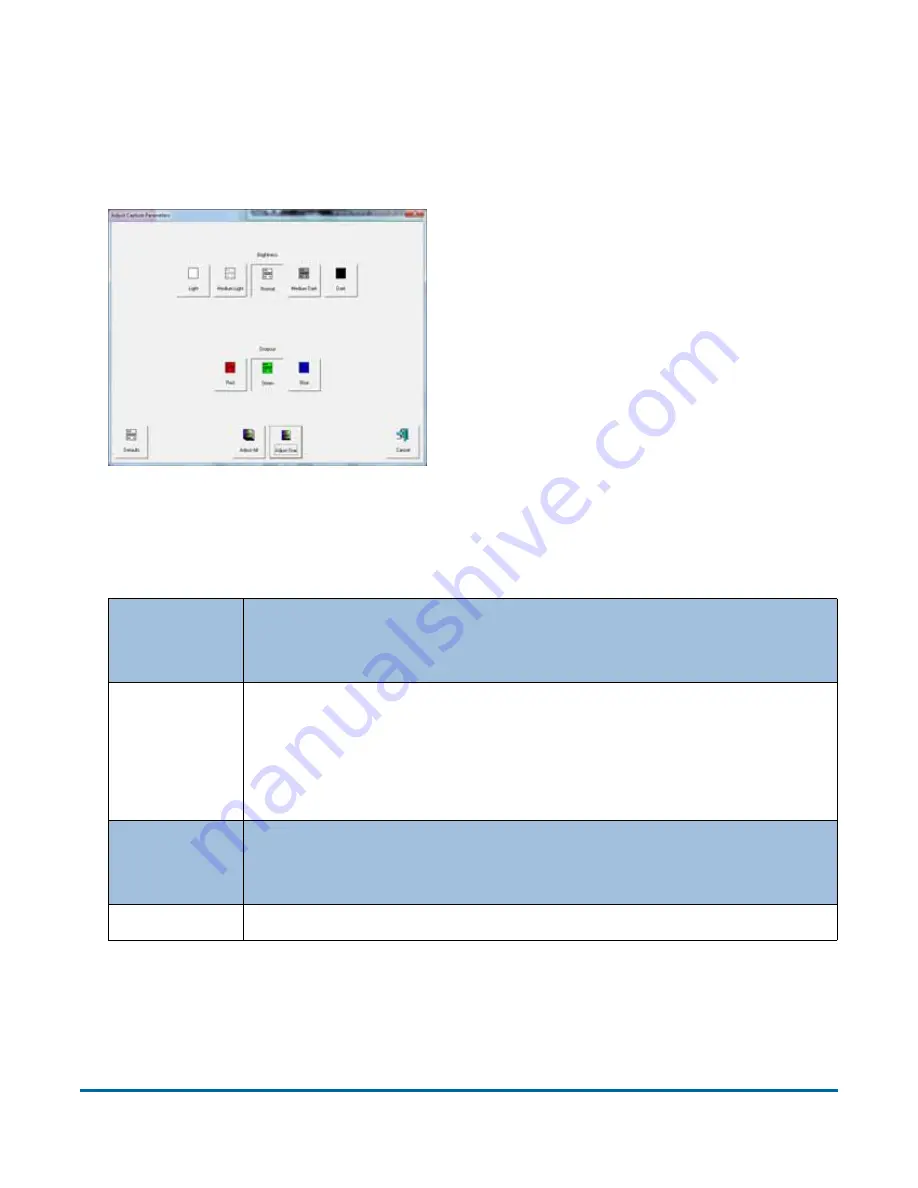
40
Operating the System
AS7200 User Manual - OPEX Corporation
Adjusting image quality
Fine-tune the quality of the document images by pressing
A
DJUST
on the Run
screen. The Adjust Capture Parameters screen will appear, where you can
modify the brightness and dropout colors for the images.
Table 1 describes the Adjust Capture Parameters screen buttons.
Table 1: Adjust Capture Parameters screen buttons
Brightness
Adjust the brightness of the document images from
L
IGHT
to
D
ARK
. Press a button to adjust the brightness. The default is
N
ORMAL
.
Dropout
Remove a dropout color (
R
ED
,
G
REEN
,
B
LUE
, or
W
HITE
) from the
document image. The color you select will appear as white.
The default is
W
HITE
.
Note:
To use this feature, the documents must be printed with
a specific dropout color.
Adjust All/
Adjust One
Select
A
DJUST
A
LL
to apply these changes to all the documents
in the current job, or
A
DJUST
O
NE
to make the adjustments only
to the next document scanned.
Defaults
Return to the default capture parameters.






























