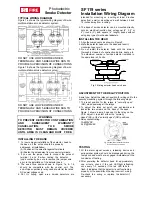Page 10
OnStar
Press
TALK/MUTE
button
“First digit to send, please”
Say “Four”
“Four”
Say “Six”
“Six”
Say “Zero”
“Zero”
Say “Eight”
“Eight”
Say “Dial”
OnStar sends tones
Voicemail response to 4608.
This feature works better with Voice Feedback off.
See Voice Feedback on page 23.
Automated system example:
WHAT YOU DO
WHAT YOU HEAR
Press “OnStar
Ready”
Say “Call”
“Nametag, please”
Say “Business”
“Calling Business”
(previously stored)
“To talk to engineering, press 1; to talk to sales,
press 2; to talk to customer care, press 3.”
Press “Talk” button
“First digit to send, please”
Say “One”
“One”
Say “Dial”
OnStar sends tone
System response to the number 1.
Select Buttons
Some vehicles are equipped with steering-wheel
“Select” buttons. After invoking OnStar Personal Calling,
the up/down select buttons scroll through the OnStar
nametags previously set up with the “Store” command.
• To differentiate pound and star from other numbers and
commands, you must use the commands
“Pound Key”
and
“Star Key.”
• The OnStar
voice-activated keypad
understands only numbers,
“Star Key,”
and
“Pound Key.”
It does NOT understand
stored nametags.
• You can erase the last number entered by saying “Clear.”
1.
2.
3.
4.
5.
6.
7.
8.
9.
Содержание Gen 6
Страница 33: ...Page 31 Voice Commands Speech Recognition ...
Страница 47: ...Page 45 ...