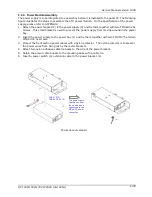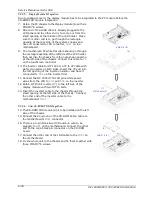Service Manual version 1008
OP 1200/1500/1700 (PC920 Intel 945G)
5-50
5.2.9.5. Display Module Integration
Due to cabling concern, the display module has to be integrated to the PC module before the
CD-ROM/FDD module integration.
7. Retain the PC chassis to the display module (6) with six
PMS M3*6 screws.
8. One end of the LVDS cable is already plugged to the
LCD panel and the other end is to come out from the
small opening at the middle of the LCD holder. Make
sure this other end is to go through the rectangle
opening at the rear side of the system chassis and
have it connected to LCD connector,
LCD1
on the
motherboard.
9. The touchscreen 5P white flat cable should go through
the rectangle opening at the left side of the LCD holder,
then get into the chassis from the oval-shape opening
at the left side of the chassis. Connect this cable to
P4
on the touchcreen controller.
10. The inverter cable for OP 1500 is a 7P to 4P cable with
wafer connectors at both sides. Insert the 7P end into
the left opening of the inverter insulator and have it
connected to
CN1
on the inverter first.
11. Connect the OP 1500/1700 LCD pink-white power
wires from the LCD to
CN2
and
CN3
on the inverter.
12. Retain OP 1500’s inverter (7) to the left side of the
display module with two M3*15 bolts.
13. Insert the inverter cable to the chassis through the
small opening at the left side of the chassis. Connect
the other end of the inverter cable to the
motherboard’s
INV1.
5.2.9.6. Slim CD-ROM/FDD Integration
14. The CD-ROM/FDD module (8) is to be installed on the left
side of the chassis.
15. Connect the 40-pin end of the CD-ROM ribbon cable to
the motherboard’s
IDE2
connector.
16. There is a 4-pin black & red CD audio-in wire to be
plugged to
CD1
on the motherboard. Connect the other
end to the 4-pin black pin connector on the CD-ROM
board.
17. Connect the other end of the FDD cable to the
FDD1
on
the motherboard.
18. Fix the whole unit to the chassis and fix them together with
three FMS M3*5 screws.
PMS 3*6 (6)
(6)
(7)
M3*15 bolt (2)
(8)
FMS 3*5 (3)
Содержание OP 1200
Страница 8: ......
Страница 32: ...Service Manual version 1008 OP 1200 1500 1700 PC920 Intel 945G 4 24...
Страница 79: ...Service Manual version 1008 OP 1200 1500 1700 PC920 Intel 945G 6 71...
Страница 91: ...Service Manual version 1008 OP 1200 1500 1700 PC920 Intel 945G 7 83...
Страница 106: ...Service Manual version 1008 OP 1200 1500 1700 PC920 Intel 945G 7 98...
Страница 109: ...Service Manual version 1008 OP 1200 1500 1700 PC920 Intel 945G 7 101...
Страница 112: ...Service Manual version 1008 OP 1200 1500 1700 PC920 Intel 945G 7 104...