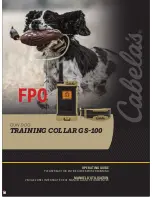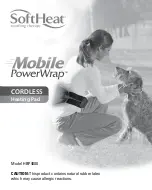2
Before using the unit
Notes on Safety
Symbols and definitions are as follows:
Danger
Improper use may cause danger resulting in death or serious injury.
Warning
Improper use may result in possible death or serious injury.
Caution
Improper use may result in injury or property damage.
Danger
•
Never use this unit in combination with medical electronic devices such as:
(1) Medical electronic implants such as pacemakers.
(2) Electronic life support systems such as an artificial heart/lung.
(3) Portable electronic medical devices such as an electrocardiograph.
This unit could cause these devices to malfunction, posing a considerable health risk to users of these devices.
Warning:
•
Keep the unit out of the reach of infants, toddlers and children. Contains small parts that may cause a choking hazard if
swallowed by infants.
• Do not use the unit on slippery surfaces, such as a wet floor.
•
Do not jump onto the unit, or bounce on the unit.
• Do not use this unit when your body and/or feet are wet, such as after taking a bath.
•
Stand on the unit bare-footed. Standing on the unit with socks on may cause you to slip and injure yourself.
•
Do not step on the edge or display area of the unit.
•
Don't place the unit against the wall.
•
People with disabilities, or who are physically frail, should always be assisted by another person when using this unit.
• If battery fluid should get in your eyes, immediately rinse with plenty of clean water. Consult a physician immediately.
•
This product emits radio frequencies (RF) in the 2.4 GHz band. Do not use this product in locations where RF is restricted, such
as on an aircraft or in hospitals.
•
As this unit is a precision instrument, do not drop, vibrate, or apply strong shocks.
Caution:
•
Do not disassemble, repair, or remodel the unit.
• Do not begin a weight reduction or exercise program without consulting a physician or healthcare specialist first. Self-diagnosis
could injure your health.
•
During measurement, make sure that no mobile phone or smartphone is near this device. This may result in incorrect operation
of the device and/or cause an inaccurate reading.
• Use batteries specified for this unit. Do not insert the batteries with the polarities in the wrong direction.
•
Replace worn batteries with new ones immediately.
•
Do not use batteries of different manufacturers or brands together.
•
Do not use new and worn batteries together.
•
Do not use batteries which have passed the recommended use-by date.
•
Remove the batteries from this unit when you are not going to use it for a long period of time (approximately three months or
more).
• If battery fluid should get on your skin or clothing, immediately rinse with plenty of clean water.
• Do not dispose of batteries in fire.
•
Always wash your feet before using the unit. If you are suffering from a foot infection or other skin disease, you may cause
infection to other people.
•
When the unit will be used by several people, wipe the unit with a damp cloth moistened with mild detergent after using it. Then
wipe it dry.
•
Do not use this unit for purposes other than described in this manual.
•
This unit is not for professional use in hospitals or other medical facilities. It is intended for home use only.